BoltAI v1.12.0 (build 30)
This release added support for speech-to-text and significantly improved the overall performance.
TL;DR
- New feature: Support speech-to-text using OpenAI API (whisper v2 large)
- The markdown renderer has been rebuilt from scratch. It significantly improved the scroll performance now!
- Better chat management: reset context, delete all messages…
- Export chat to HTML, Markdown or JSON (compatible with OpenAI’s finetuning format)
- Customize font & theme for code blocks
- Added new GPT model: GPT3.5 Turbo 1106 (16K context)
- Other quality-of-life improvements:
- Support multiline copy
- Code highlighting during streaming
- Responsive copy button
- Automatically scroll to bottom on AI response
- Automatically switch to GPT-4 Vision when adding images
- Automatically focus on chat input field on shortcut activation
- Improved message edit dialog
- Fixed issue with OpenRouter model list
- Added more language options: English (Canada) and Traditional Chinese
- Make prompt collapsing an option
- Allow hiding status bar icon
Speech-to-text
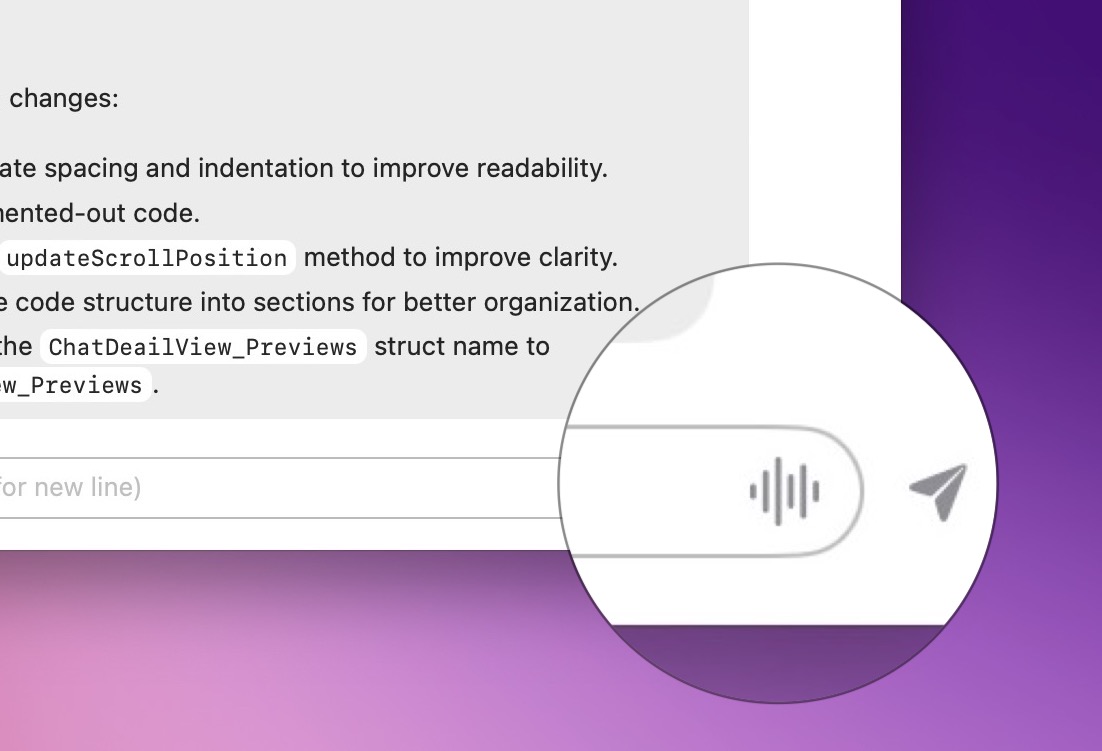
I'm super excited about this feature. With both text-to-speech (TTS) and speech-to-text implemented, it's one step closer to the 100% hand-free human-AI interaction I wanted to build.
Using it is simple:
- Click on the "waveform" icon button
- Talk to BoltAI
- Once done, click "stop"
You can change advanced settings in Settings > Models > OpenAI > Speech-to-text Settings
- Specify the language you're speaking would improve the accuracy
- By default, BoltAI won't send the message after transcribed. You can enable that option for a hand-free experience
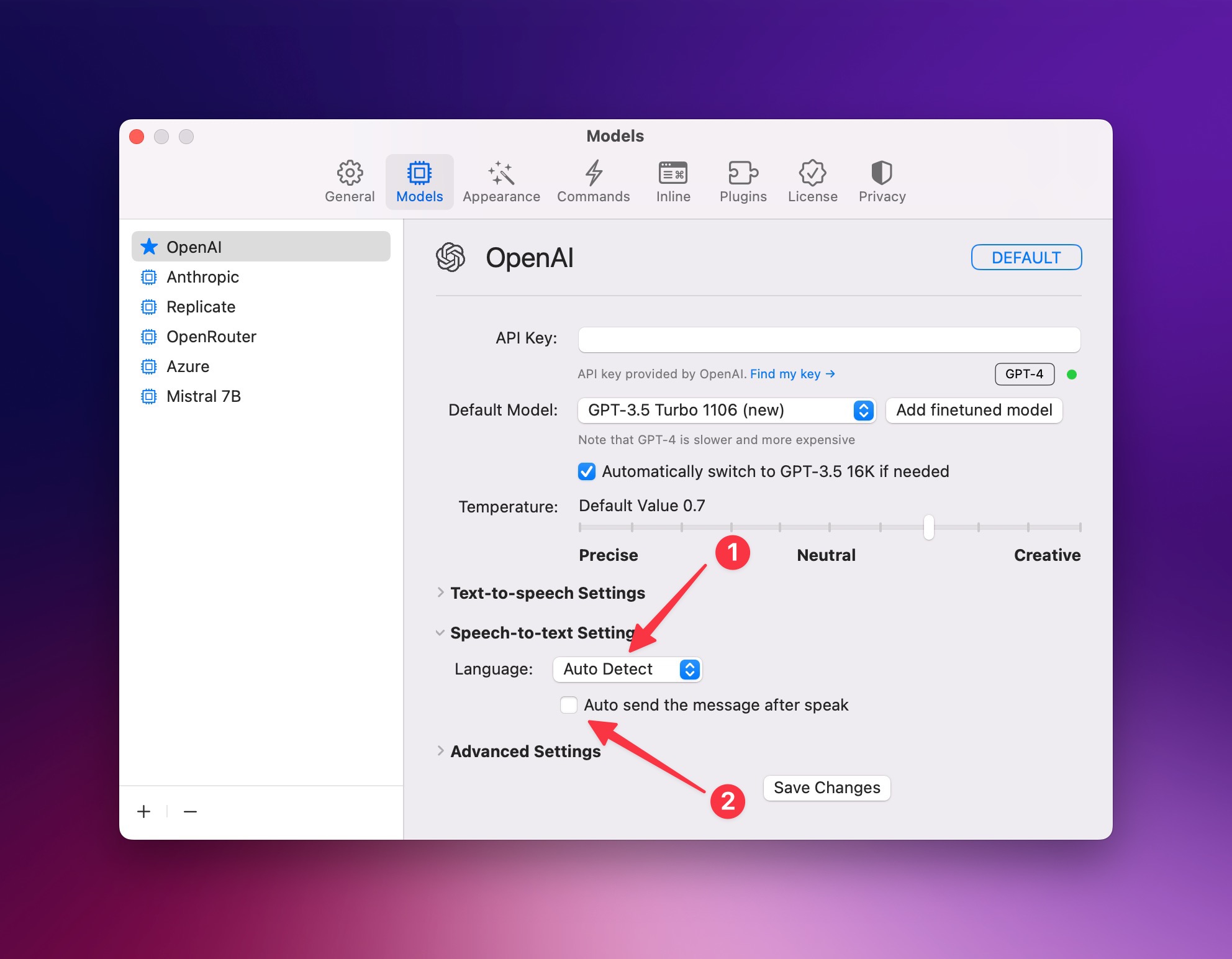
Demo
The all-new markdown renderer
I started BoltAI with the goal to improve our productivity, without having to switch back-and-forth between your Mac & the ChatGPT web app. To achieve that, I want to build it as a native app and not to use Electron (or other web-based technologies).
Ironically, most native ChatGPT apps struggle to render real-time, markdown chat message. Something that a web-based solution like Electron can do easily (embarassing, I know).
I did a quick benchmark for a few popular AI chat apps and almost all of them reach 100% CPU real quick, including the OG like MacGPT.
BoltAI is not an exception.
I've been improving the internal renderer and was able to reduce it to ~36% CPU but in some cases, there are still performance issues and it's definitely not good for a productivity app.
Well, in this release, I decided to rebuild the renderer completely and it siginificantly improved the scroll performance*
- Note that this is only applicable for macOS Ventura or later
Demo: This is a fairly long chat and I was able to achieve 60 FPS while scrolling
Better chat management
I listened to your feedback and made some great improvements on the chat management:
1. Resetting context within a chat
This is useful when you want to keep the chat configuration, while being able to use previously chat messages for reference.
It's available on the Conversation menu item. Alternatively, you can also use the keyboard shortcut Command + Shift + K
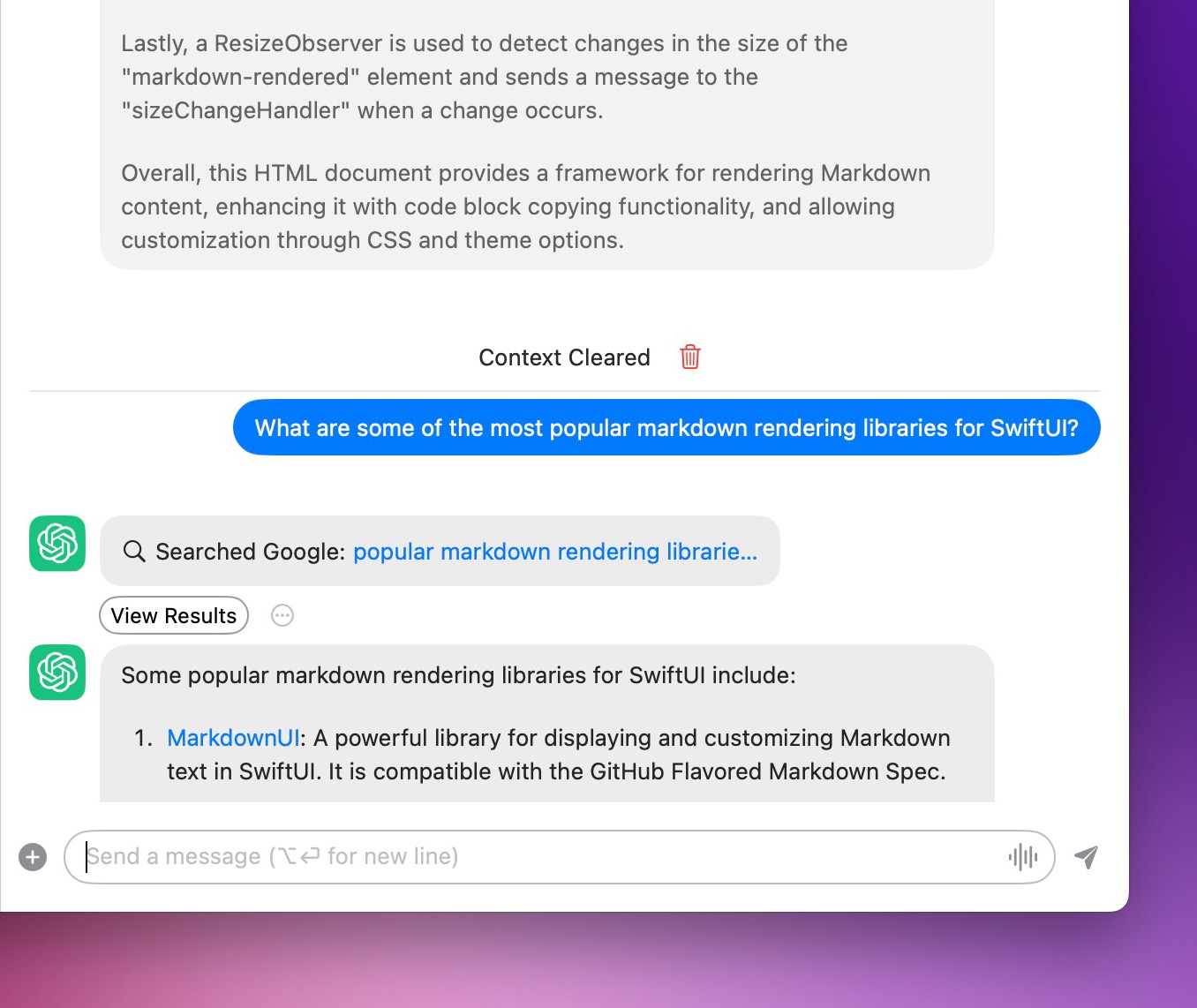
2. Delete all messages in a chat
Similarly, this would be helpful to keep the chat configuration but you don't need to look up the previous chat messages.
Thanks SilverMarcs for the feedback
3. Export chats...
You can now export your current chat easily. BoltAI supports exporting to Markdown, HTML or JSON. With the JSON export, you can use your conversation for fine-tuning.
It's available on the Conversation menu item.
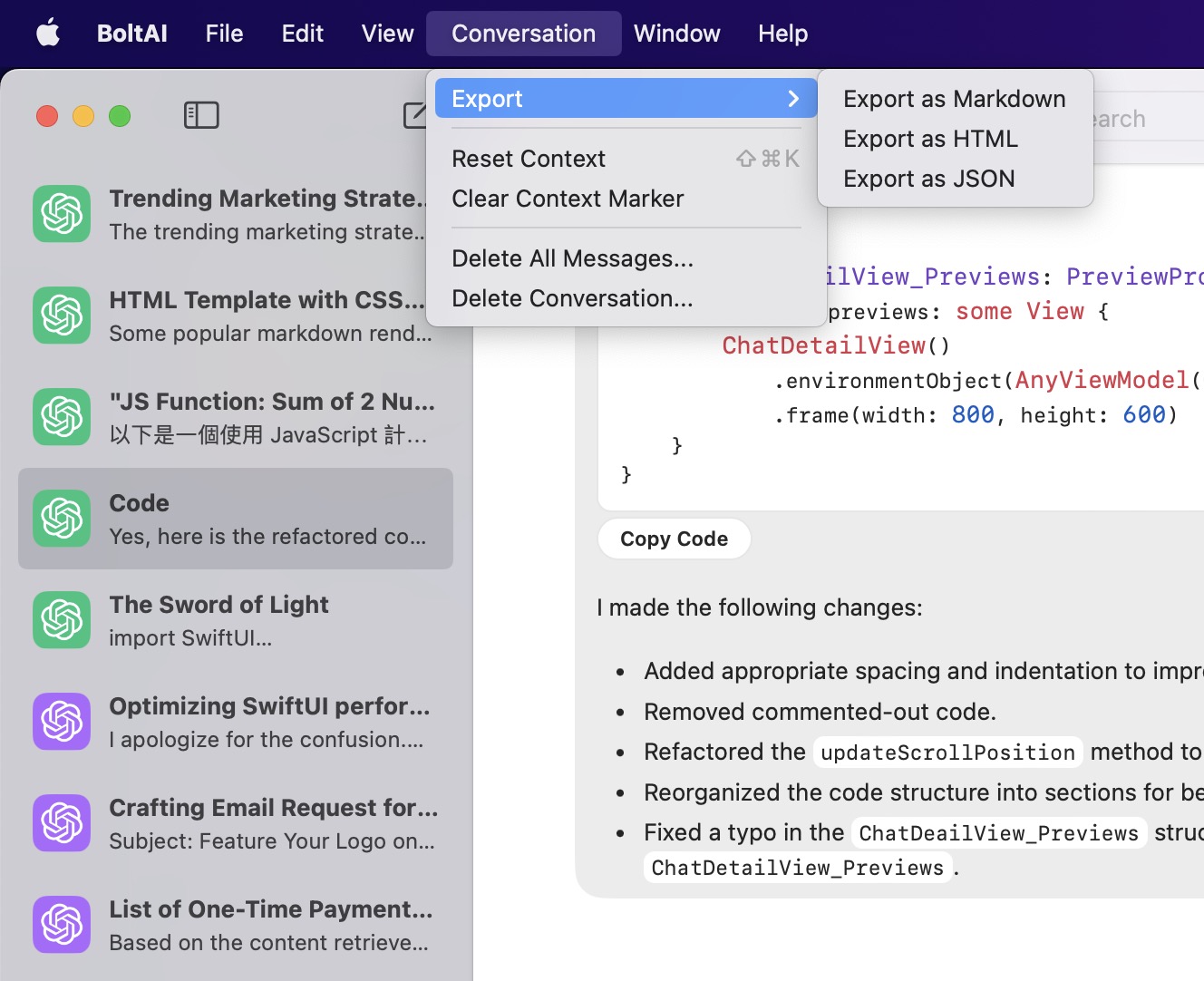
Customize font & theme for code blocks
Many BoltAI users are developers and indie hackers (Hi 👋) and so I figured the app should have a better customization for code blocks.
Go to Settings > Appearance to customize font & theme.
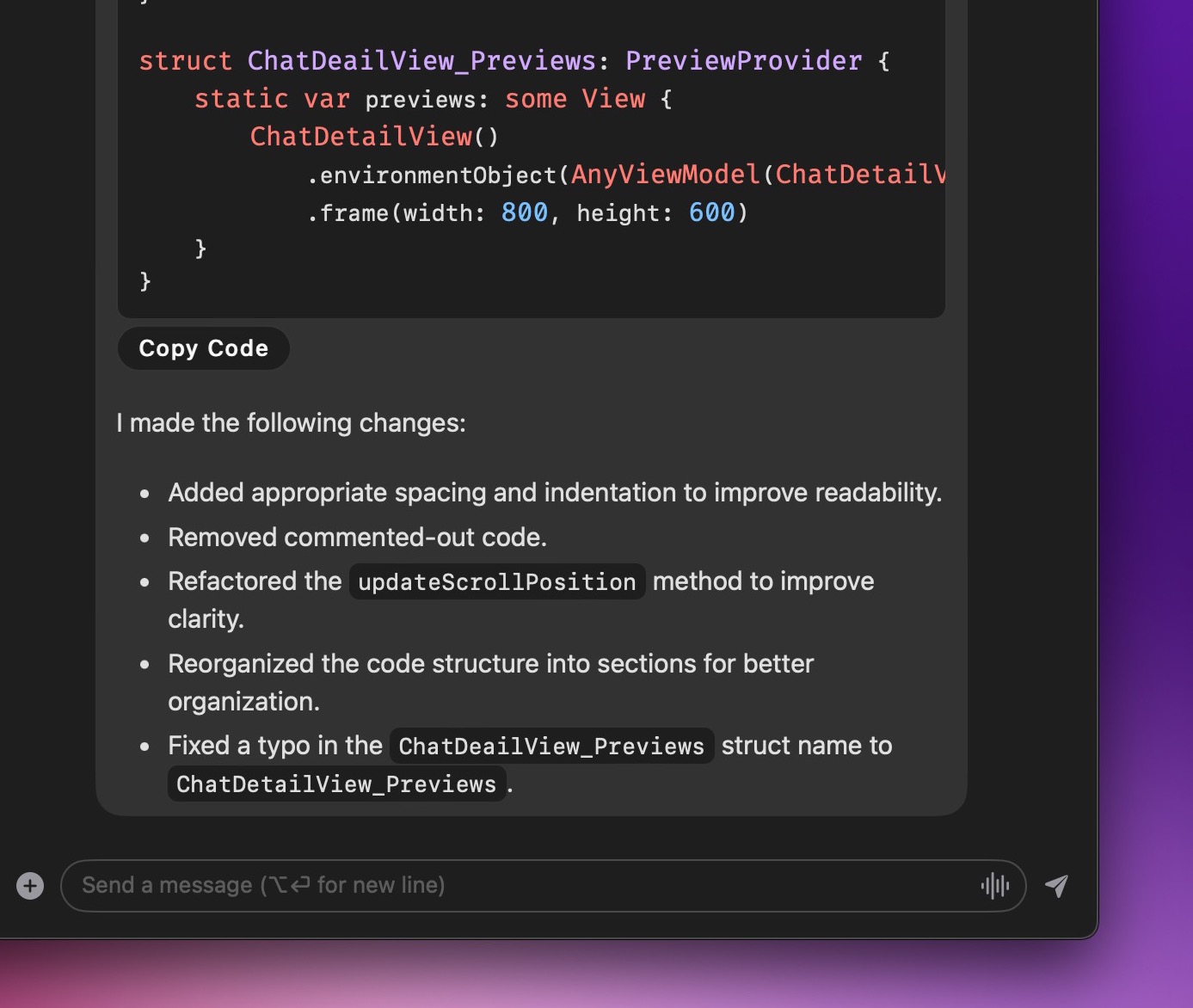
Other quality-of-life improvements
Thanks to the new markdown renderer, I've improved some of the known issues:
- Support multiline copy
- Code highlighting during streaming
- Responsive copy button
- Automatically scroll to bottom on AI response
- Automatically switch to GPT-4 Vision when adding images
- Automatically focus on chat input field on shortcut activation
- Improved message edit dialog
- Fixed issue with OpenRouter model list
- Added more language options: English (Canada) and Traditional Chinese
- Make prompt collapsing an option
- Allow hiding status bar icon
That's all for now 👋
Thanks for your continued support. If you have any suggestion, do let me know via email or on BoltAI Roadmap page
If you are new here, BoltAI is a native macOS app that allows you to access ChatGPT inside any app. Download now.