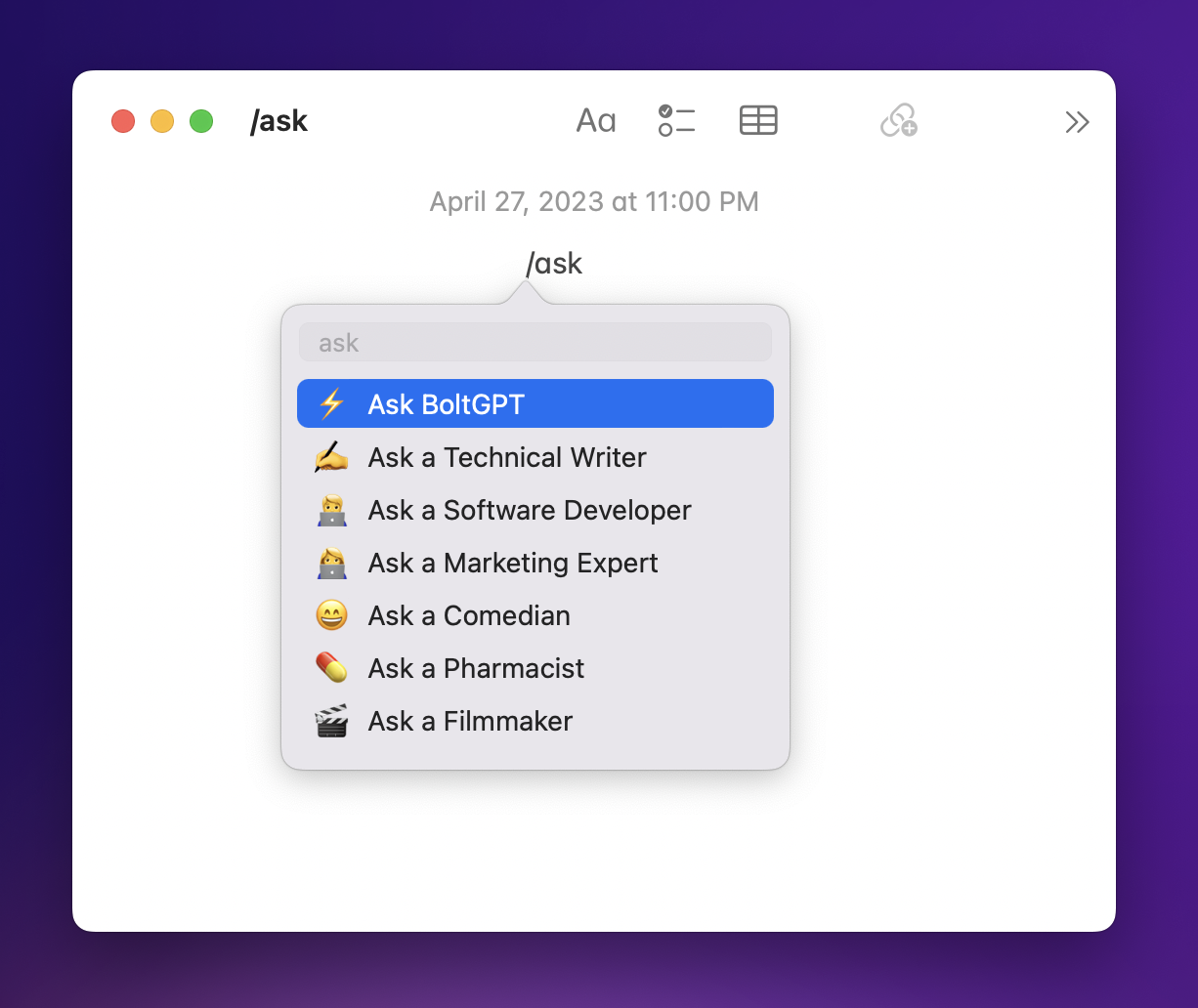
Hola! It's Daniel again 👋😄
I listened to your feedback and have put a lot of work into improving BoltGPT.
This was the most requested feature for BoltGPT. I'm excited to share that I've found the best solution.
Just type "/a", search for an assistant then press Tab. BoltGPT will automatically configure the instruction to give you the best answers.
I've added support for more than 150 prompts from awesome-chatgpt-prompt.
It works the same way as AI Assistant: type "/p" (without quotes), search for a prompt then press Tab to insert the prompt content.
I always build products with strong privacy in mind.
With BoltGPT, I do not include any tracking at all. In fact, there are no servers—your prompts are sent directly to OpenAI & Replicate.
In this release, I added the option to detect and redact sensitive information automatically, so you won't accidentally send them to OpenAI.
BoltGPT should work on most macOS apps now. If you run into any compatibility issues, please let me know.
* VS Code users: please select your prompt then press the trigger hot key.
See you in the next updates
- Daniel