How to use xAI in BoltAI?
xAI has launched its API recently. Follow the steps below to use xAI in BoltAI
Obtain an API Key
- Go to https://console.x.ai and sign up for an account
- Finish the onboarding
- Add billing & payment method
- Top up some credits, xAI doesn't give free credits yet
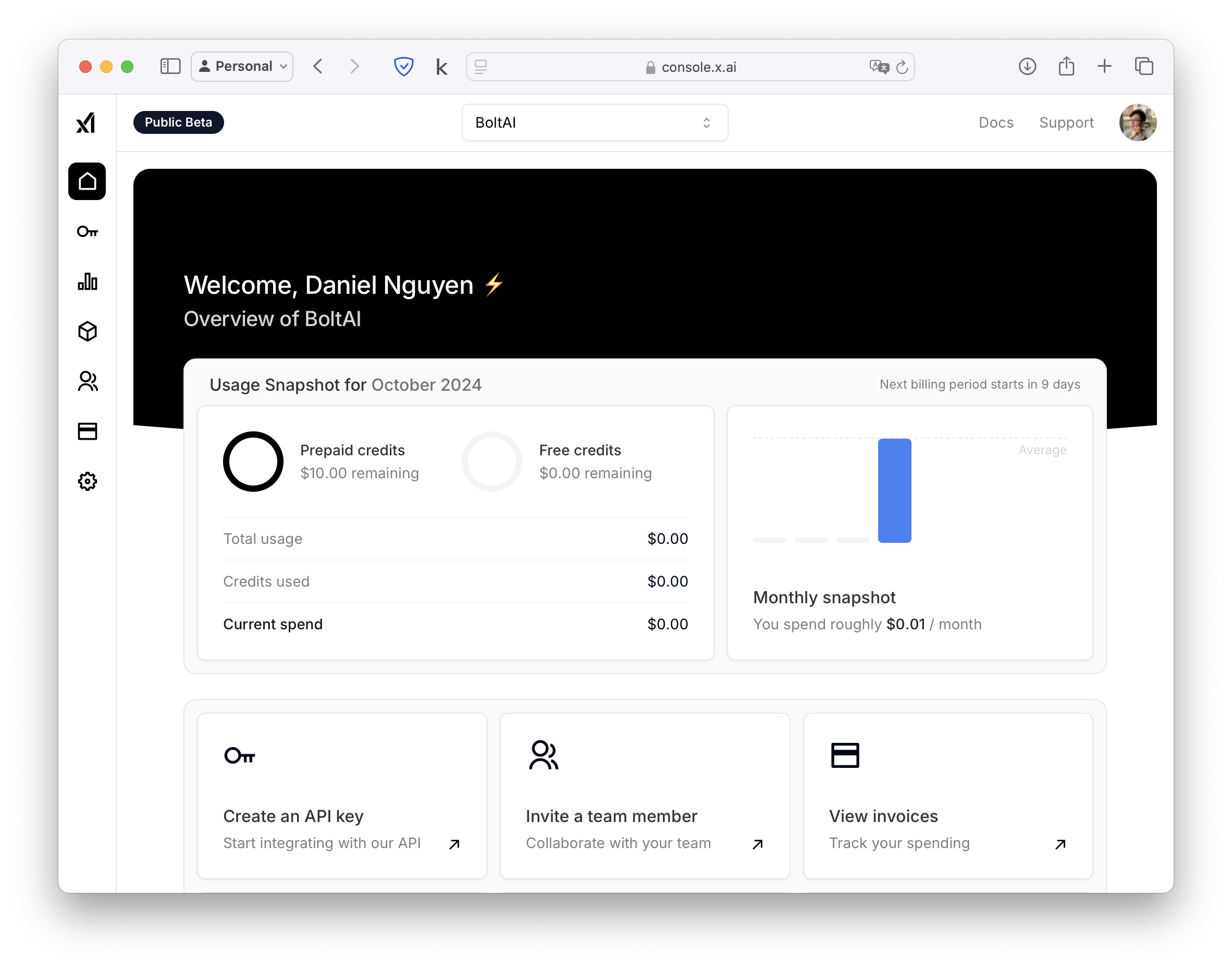
xAI Console
Create a new xAI Service in BoltAI
- Open BoltAI. Go to Settings > Services
- Click the (+) Plus button (bottom left)
- Select "xAI"
- Fill the form and click Save
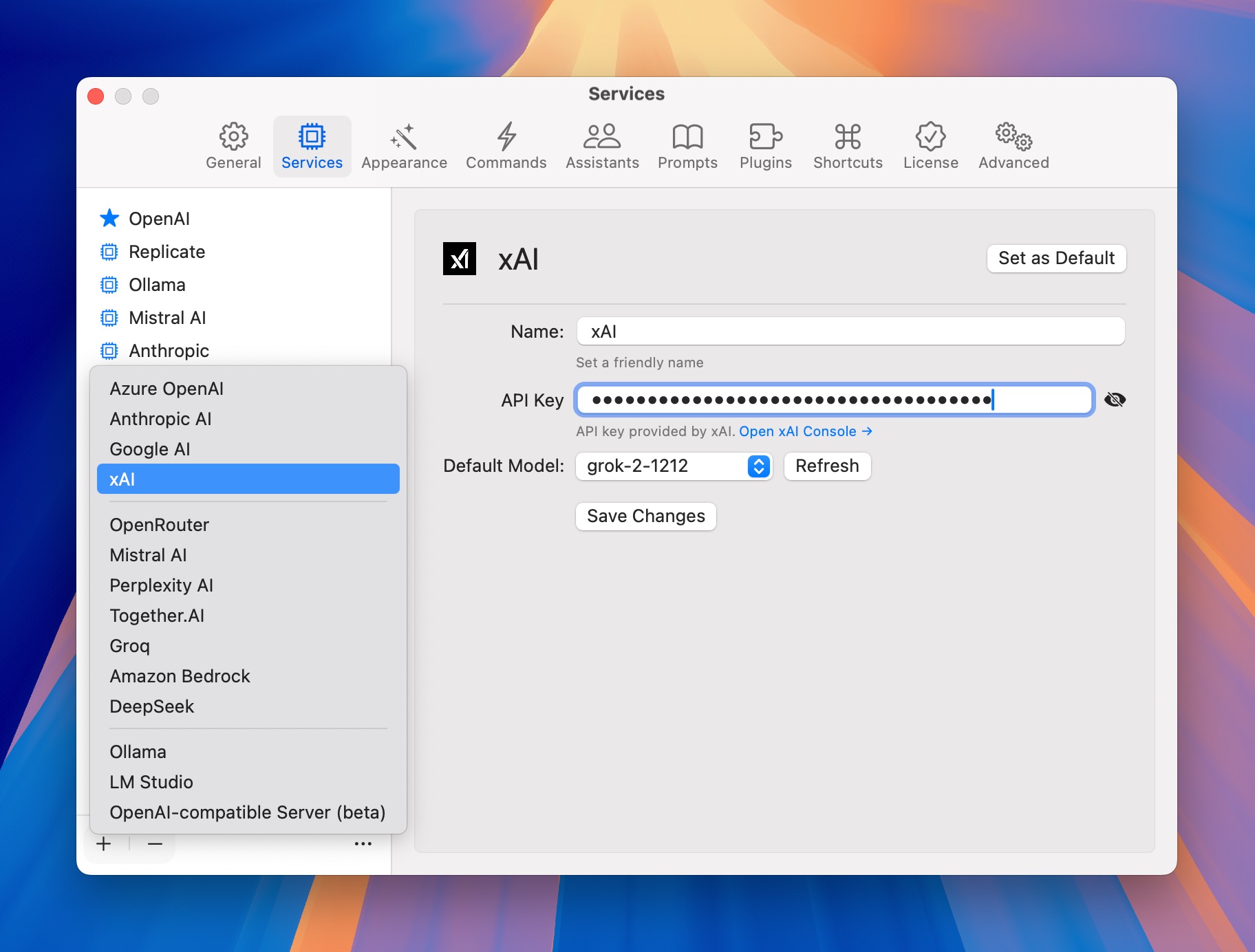
Create a new Custom Server in BoltAI
Start a new chat
Go back to the main chat window and start a new chat with xAI
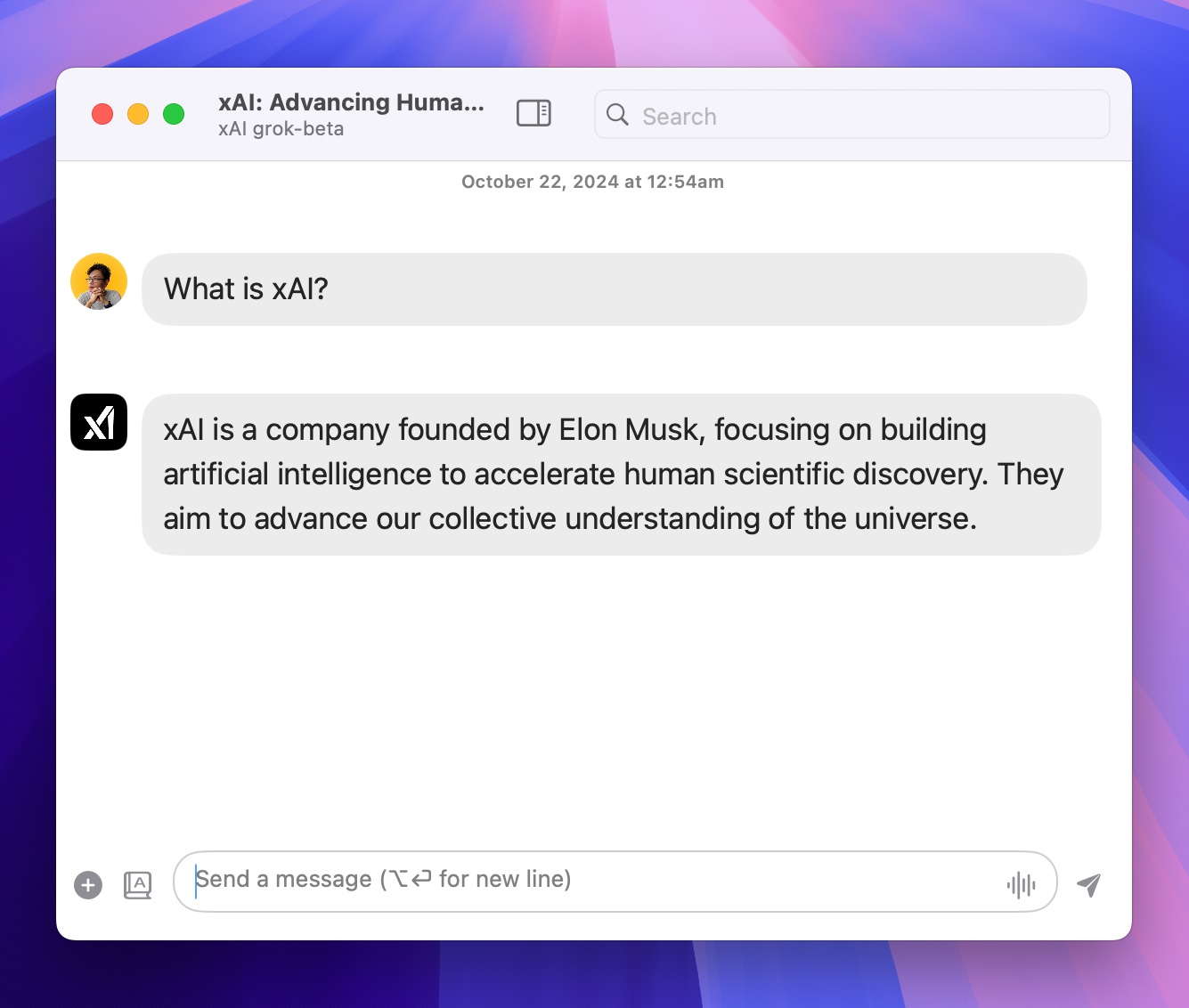
Using xAI in BoltAI
Enjoy ✌️
If you are new here, BoltAI is a native macOS app that allows you to access ChatGPT inside any app. Download now.