v1.20.0 (build 101)
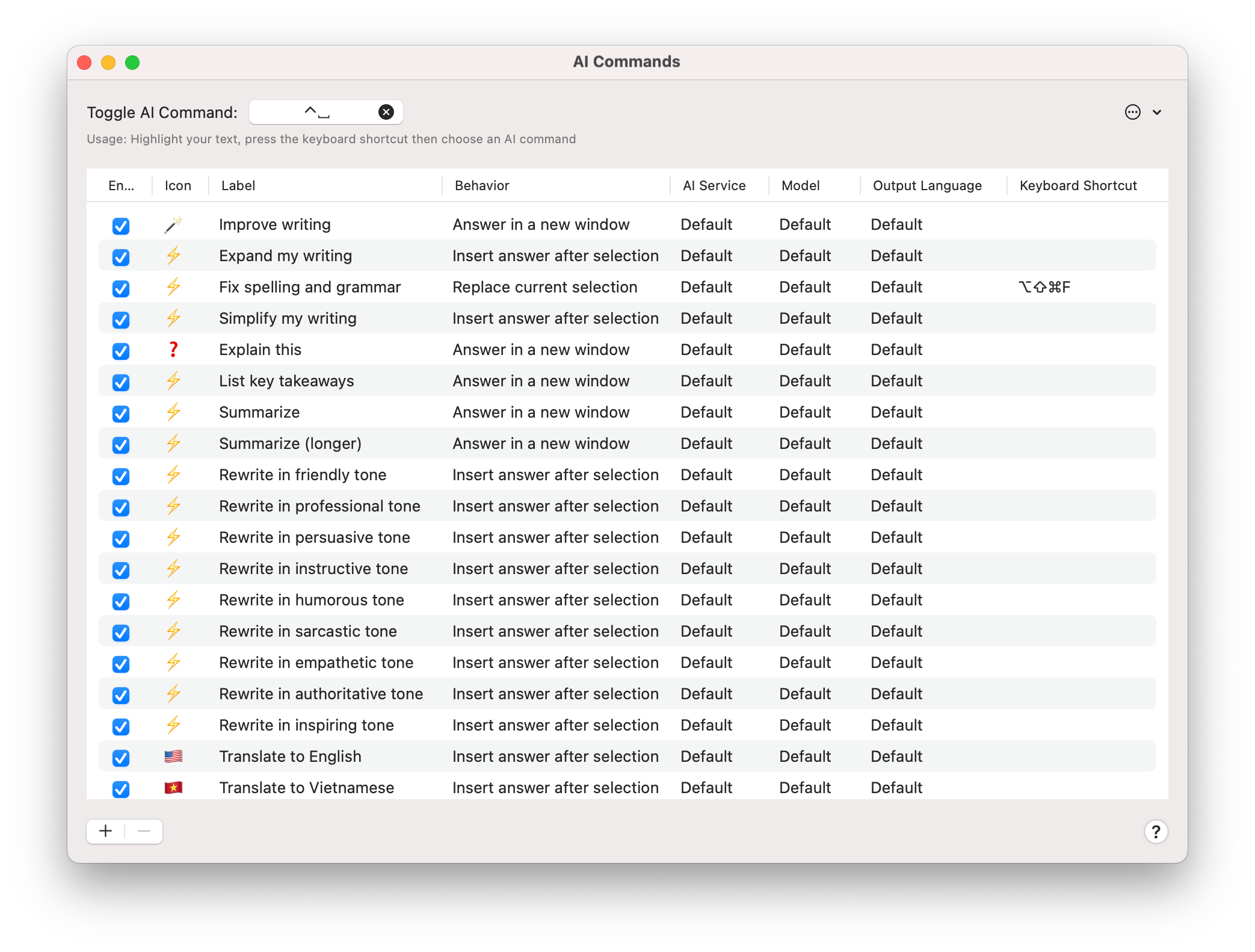
- New: customize the data folder (documentation)
- New: synchronize some settings with iCloud
- New: export & import encryption key
- New: show Context Length, pricing & sort option for OpenRouter & Together AI models
- New: manage AI Commands, Assistants & Prompts in a new dedicated window
- Improvement: new Window Management implementation for macOS 12
- Improvement: added the Activate Main Window menu option in the menubar icon and Dock Menu
What's New?
1. Locations:
In this release, BoltAI allows you to customize the data folders. With this feature, you can build multiple different "work profiles" and store its data on a different folders on your Mac.
To learn more, refer to the documentation.
2. iCloud sync for some settings:
Building the full Cloud Sync is time consuming. In this version I've added iCloud sync support for some settings:
- Default temperature, context limit, presence penalty, frequency penalty, top P, top K, max tokens
- Default system instruction
I will continue to add support for more settings.
Side note: Please complete this form and help me shape up the Cloud Sync feature. I will send the beta invite to the email you entered here. Much appreciated 🙏
https://app.youform.com/forms/qjqcrcub
3. Dedicated windows for AI Commands, Assistants & Prompts:
Managing these data within the Settings window can be inconvenience. From this release, you can open the dedicated window in the menu item Window > Manage Command
Alternatively, you can also find it in the gear ⚙️ icon button in the sidebar.
4. View context length, pricing & sort data for OpenRouter & TogetherAI models.
OpenRouter & TogetherAI provide a lot of models for you to use. This can be overwhelming.
You can easily view the context length & pricing in this version. Go to Settings > Models > OpenRouter > Models.
Data is pulled directly from their API.
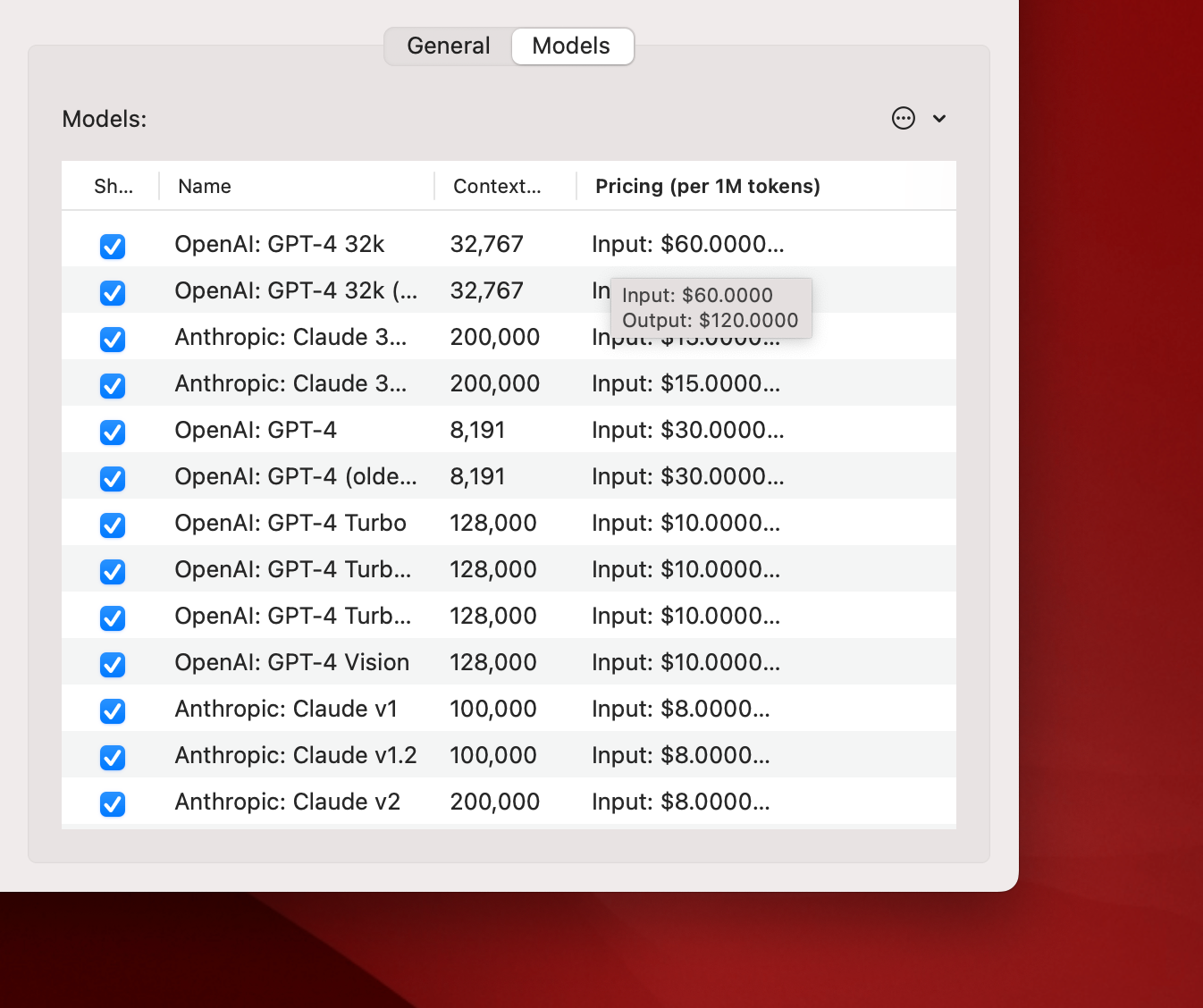
And that's it for now 👋