BoltAI v1.10.0 (build 27)
Big update: This release focuses on image generation (DALL·E 2, Stable Diffusion XL...), app apperance customization and overall performance improvements.
TL;DR
- New feature: Generate images in main Chat UI using OpenAI's DALL·E 2 or open-source models such as Stable Diffusion XL (via Replicate).
- New feature: Customize the app's appearances: system theme, custom font and line spacing...
- Improvement: Better supports for message action buttons. You can also save messages or images to file.
- Improvement: Better support for keyboard shortcuts. When using 'Answer in new window' for commands, you can interact with the chat without using mouse.
- Improvement: Support full list of available models on OpenRouter
- Improvement: You can now rearrange Commands, Assistants & Promps
- Improvement: The scroll performance has been improved significantly
- Improvement: Configure default settings for new chats. Your chat configuration is saved so you don't have to customize each chat.
- Fixed the issue where chat list disappearing on large inputs
- Fixed the issue where pressing the new chat button does not open the chat textbox
Generate AI Images with BoltAI
The primary reason I started building BoltAI is for generating SEO optimized articles. And one of the common task is to generate images based on the content of the article.
In this release, I've added the support for generating images directly within the Chat UI. Follow this setup guide to get started.
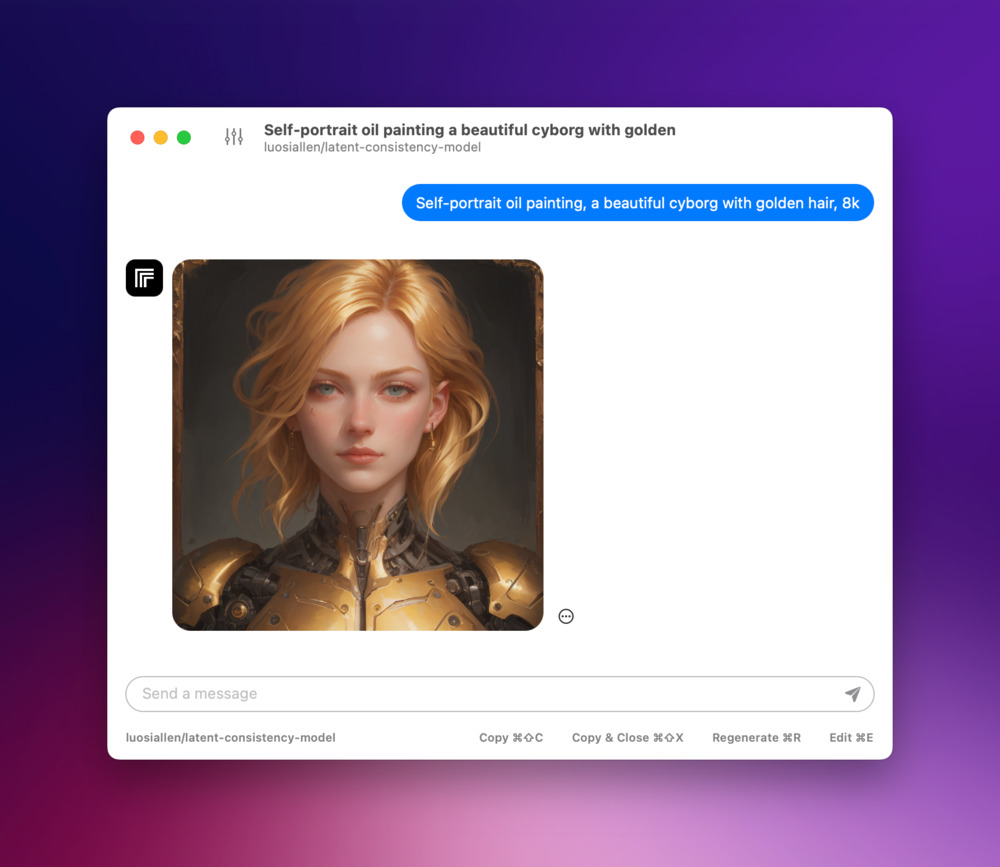
Customize the app's appearances
Many of you asked for a permanent dark theme, so I added the ability to customize the app's apperance. You can now change system theme, custom font and line spacing...
Go to Settings > Appearances to change yours.
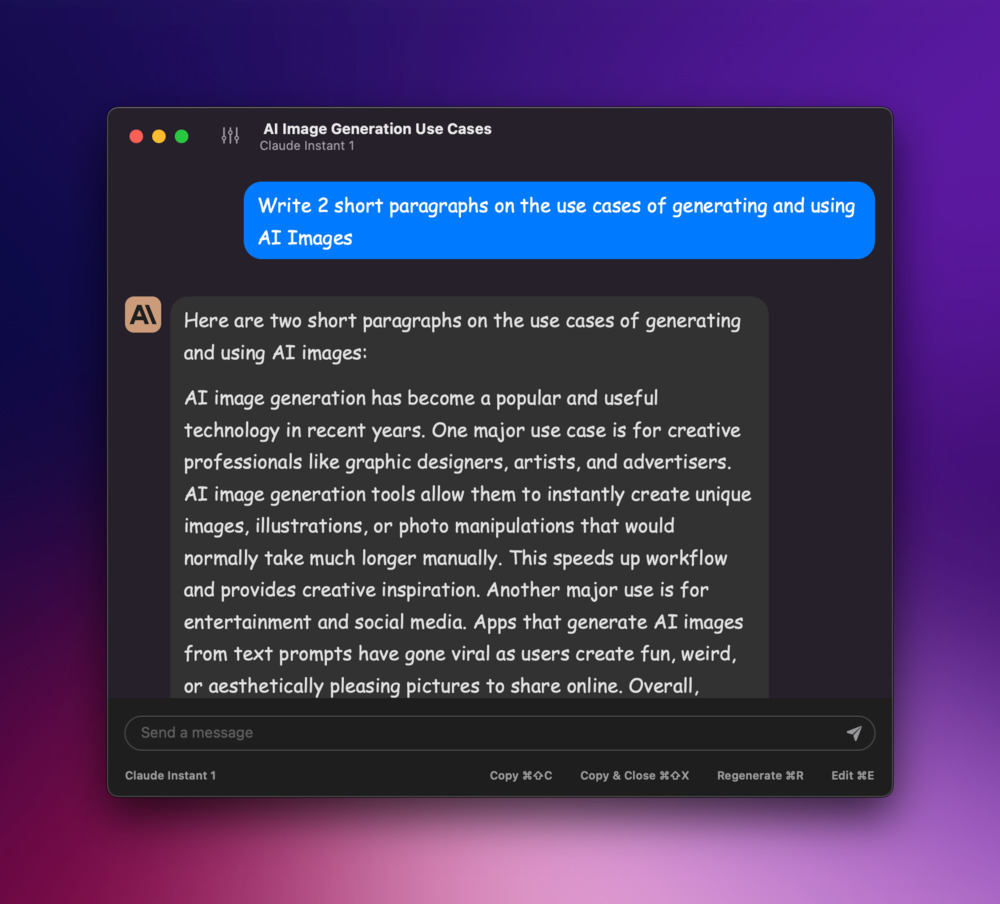
Better keyboard shortcuts support
You can use the following keyboard shortcuts:
- Regenerate Response:
Command + R - Edit Last Message:
Command + E - Copy Last Response:
Command + Shift + C - Copy Response and Close Window:
Command + Shift + X
When editing a message:
- Save the message:
Command + S - Save and regenerate:
Command + Return
Other Quality of Life improvements
- The scroll performance has been improved significantly.
- Better message context menu.
- Configure default settings for new chats. Your chat configuration is saved so you don't have to customize each chat.
- You can now rearrange Commands, Assistants & Promps. Drag and drop a row to re-order.
- Support full list of available models on OpenRouter.
- Fixed the issue where chat list disappearing on large inputs.
- Fixed the issue where pressing the new chat button does not open the chat textbox.
And that's all for now
PS. I'm still working hard on the new Inline implementation. Stay tuned!
If you are new here, BoltAI is a native macOS app that allows you to access ChatGPT inside any app. Download now.