How to generate AI Images on Mac with BoltAI?
BoltAI allows you to generate AI images, either using OpenAI's DALL·E 2 (version 3 coming soon), or using an open-source model running via Replicate.com
Prerequisites
- To generate images using DALL·E 2, you will need to set up OpenAI API Key. It won't work with OpenRouter or Azure OpenAI Service.
- To generate images using Stable Diffusion, Openjourney or other open-source model, you will need to set up Replicate API key
Setting up Replicate API key is simple:
- Sign up for an account at Replicate.com
- Go to API tokens and create a token
- In BoltAI, open Settings > Models > Replicate. Enter the API key (token)
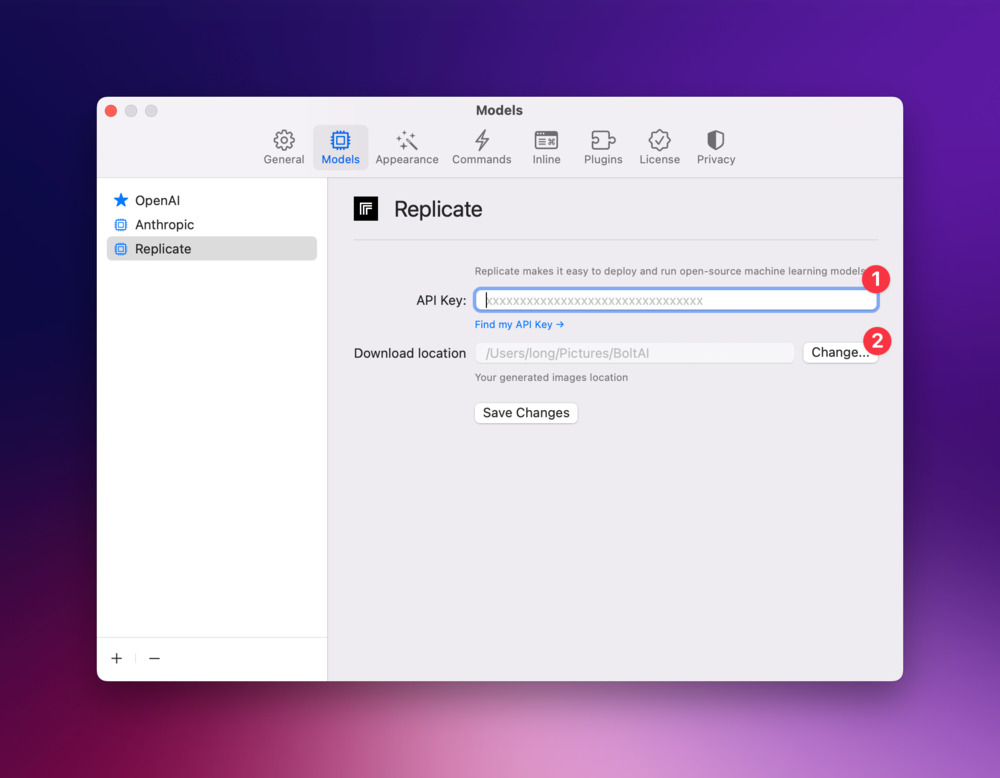
Generating Images on Mac with BoltAI
- To generate AI Images with BoltAI, simply select the right model when starting a new chat.
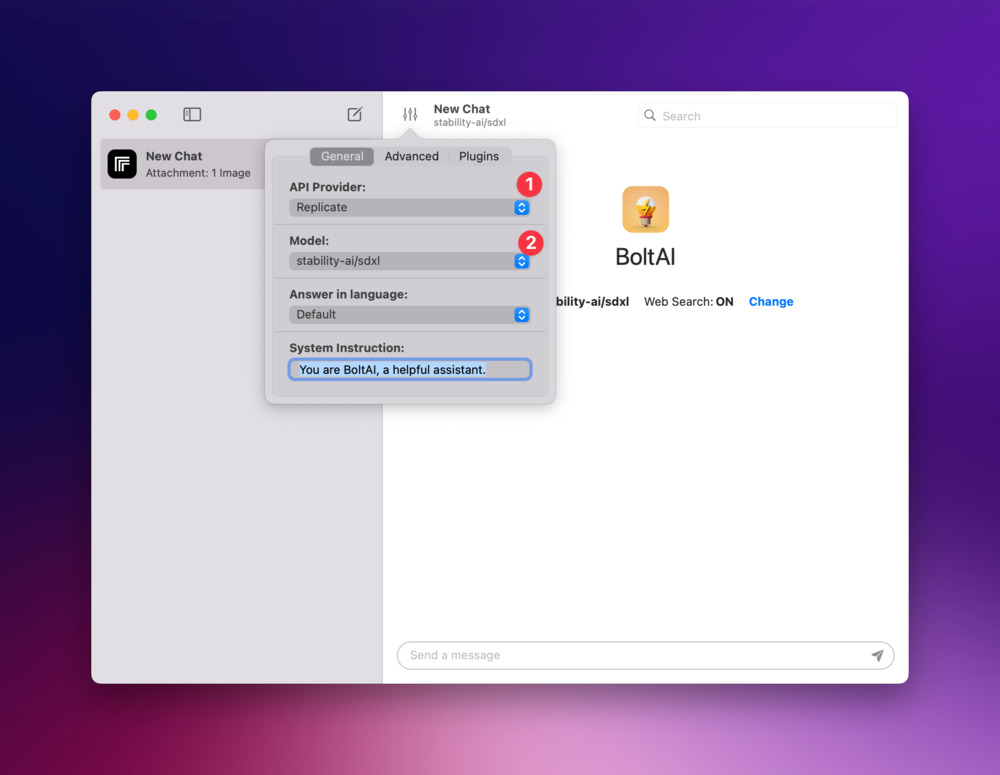
- Then enter your prompt in the chat textbox
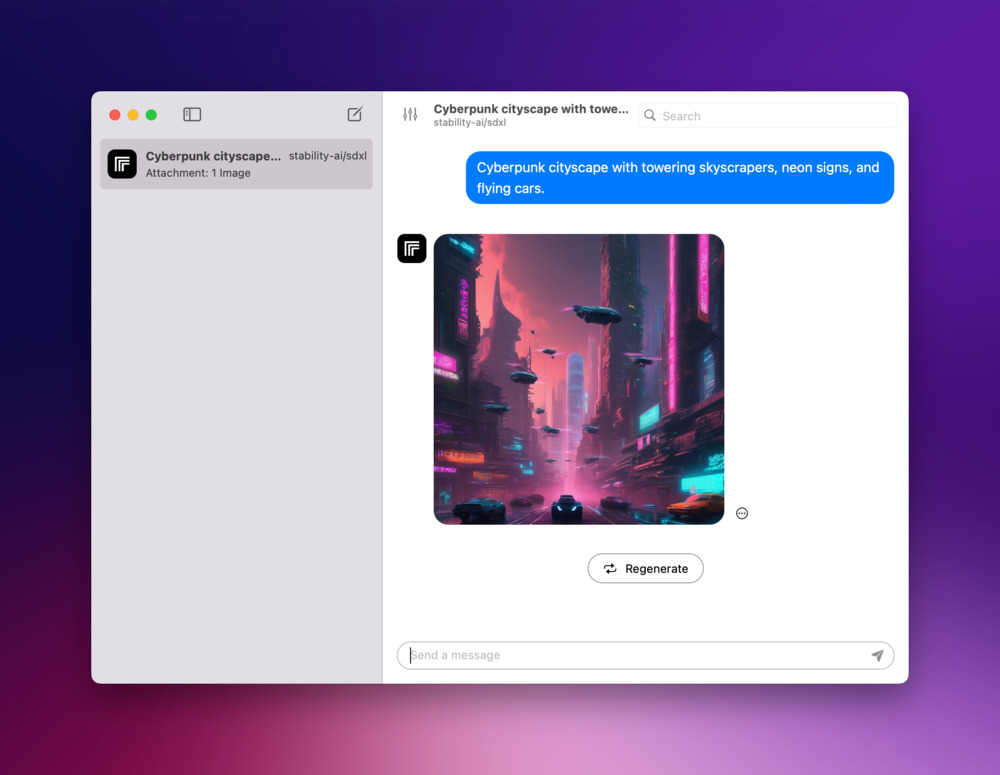
Use cases for generating AI images
AI image generation has become a popular and useful technology in recent years. One major use case is for creative professionals like graphic designers, artists, and advertisers. AI image generation tools allow them to instantly create unique images, illustrations, or photo manipulations that would normally take much longer manually. This speeds up workflow and provides creative inspiration. Another major use is for entertainment and social media. Apps that generate AI images from text prompts have gone viral as users create fun, weird, or aesthetically pleasing pictures to share online.
10 use cases for generating AI images:
-
Content Creation: Generated AI images can be used to create unique and engaging visual content for websites, blogs, social media, and marketing materials.
-
Graphic Design: AI-generated images can be used in graphic design projects such as logos, banners, posters, and advertisements, providing a fresh and innovative approach to visual communication.
-
E-commerce: Generated AI images can be used to showcase products in online stores, allowing businesses to create realistic and appealing product images without the need for professional photography.
-
Virtual Reality and Augmented Reality: AI-generated images can enhance the immersive experience of virtual reality and augmented reality applications by providing realistic and detailed visuals.
-
Gaming: AI-generated images can be used in game development to create unique characters, environments, and assets, adding variety and realism to the gaming experience.
-
Prototyping and Mockups: AI-generated images can be used in the early stages of product development to create prototypes and mockups, allowing designers and developers to visualize their ideas quickly.
-
Stock Photography: Generated AI images can be used as stock photos, providing a vast library of high-quality, royalty-free images for various purposes, such as website design, advertising, and publishing.
-
Personalization: AI-generated images can be used to create personalized avatars, profile pictures, and social media graphics, allowing individuals to express their unique identity online.
-
Art and Creative Projects: AI-generated images can be used as a medium for artistic expression, enabling artists and creatives to explore new styles, concepts, and visual aesthetics.
-
Education and Research: Generated AI images can be used in educational materials, research papers, and presentations, providing visual representations of complex concepts and data.
If you are new here, BoltAI is a native macOS app that allows you to access ChatGPT inside any app. Download now.