Claude vs. ChatGPT for Coding: Which AI Assistant is Best for You?
Quick Summary
This article compares Claude and ChatGPT for coding tasks, highlighting their strengths and weaknesses. Understanding which AI tool best suits your coding workflow is essential for boosting productivity. After reading, explore further by visiting our blog for deeper insights and recommendations, to help you choose the right AI assistant for your development needs.
Need help choosing the right AI assistant?
Are you trying to choose the best AI assistant for your coding needs? With the growing number of AI tools available, it can be challenging to determine which one aligns best with your workflow. Each assistant has its own strengths, making it essential to understand how they differ.
In this BoltAI article, we will compare Claude and ChatGPT, two of the most popular AI tools for coding. We will highlight their unique strengths and help you make an informed decision.
Why listen to us?
At BoltAI, we specialize in AI-driven productivity tools for developers. We've tested both Claude and ChatGPT extensively, gathering insights from real user reviews. Our goal is to offer an unbiased, hands-on comparison to help you choose the right AI assistant.
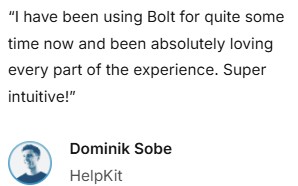
Claude vs. ChatGPT: Key differences
- Code Accuracy: ChatGPT is known for its technical precision, making it ideal for generating and debugging code. It excels at providing syntactically correct and efficient solutions across a wide range of programming languages. In contrast, Claude is better for contextual understanding and problem-solving but may not always generate the most accurate or optimized code.
- Debugging Capabilities: Claude is strong at identifying general issues and offering suggestions for resolving complex errors. However, ChatGPT is more precise at debugging code, identifying specific issues, and providing exact fixes or optimized solutions.
- Contextual Understanding: Claude has an advantage in handling nuanced, higher-level discussions and can be particularly useful for explaining complex coding concepts or troubleshooting strategies. It’s better for understanding context and giving broad insights. ChatGPT, while excellent at technical accuracy, may sometimes miss the bigger picture in terms of conceptual understanding.
What is Claude?
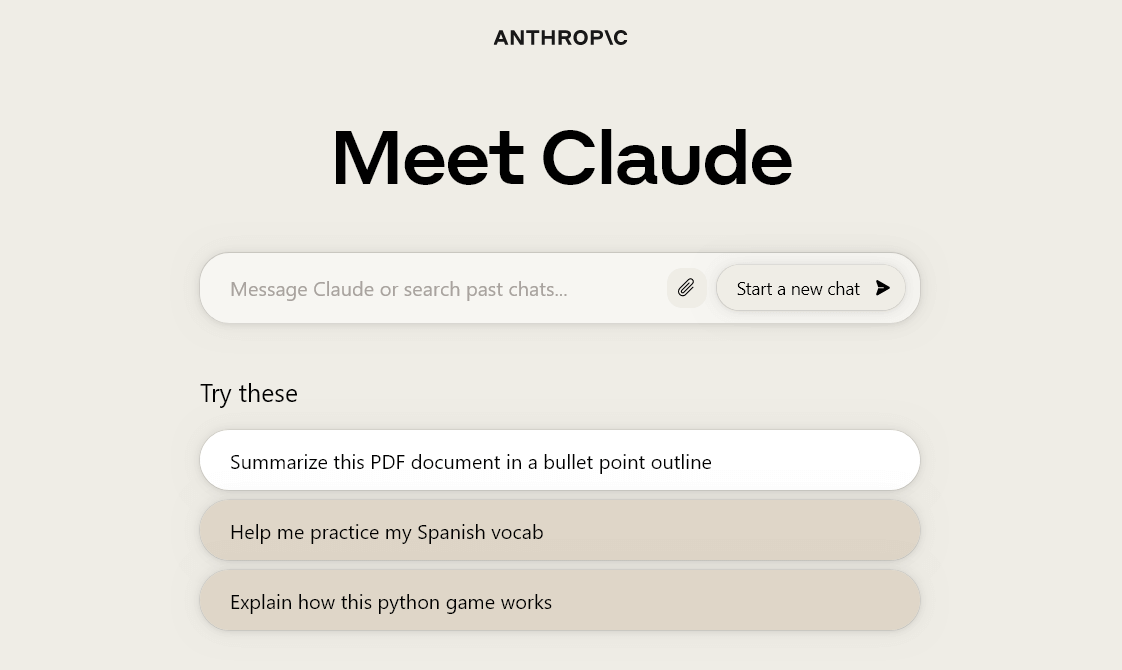
Claude is an AI assistant developed by Anthropic, designed to provide contextual understanding, improve conversations, and assist with a variety of tasks, including coding. It’s particularly good at explaining complex topics, offering insightful feedback, and understanding nuanced queries. It integrates with various tools and platforms, allowing for versatile use cases.
Key features
- Natural Language Processing: Can carry out detailed and informative conversations.
- Multi-language Support: Works with multiple languages for global users.
- Customizable Interaction: Offers personalized responses based on user preferences.
- Code Debugging: Identifies and helps resolve coding errors and inefficiencies.
Pricing
- Free Plan: Limited access with basic features and usage.
- Pro Plan: $20/month, with access to advanced features and priority support.
- Team/Enterprise Plan: Pricing based on team size and custom features.
Pros
- Contextual explanations help clarify complex coding problems.
- Natural conversational flow makes it easy to understand and interact with.
- Language support enables collaboration with global teams.
- Great for brainstorming and debugging complex code with insight.
Cons
- Limited language support for some niche or advanced programming languages.
- Occasionally lacks deep technical specificity, leading to imprecise suggestions.
What is ChatGPT?
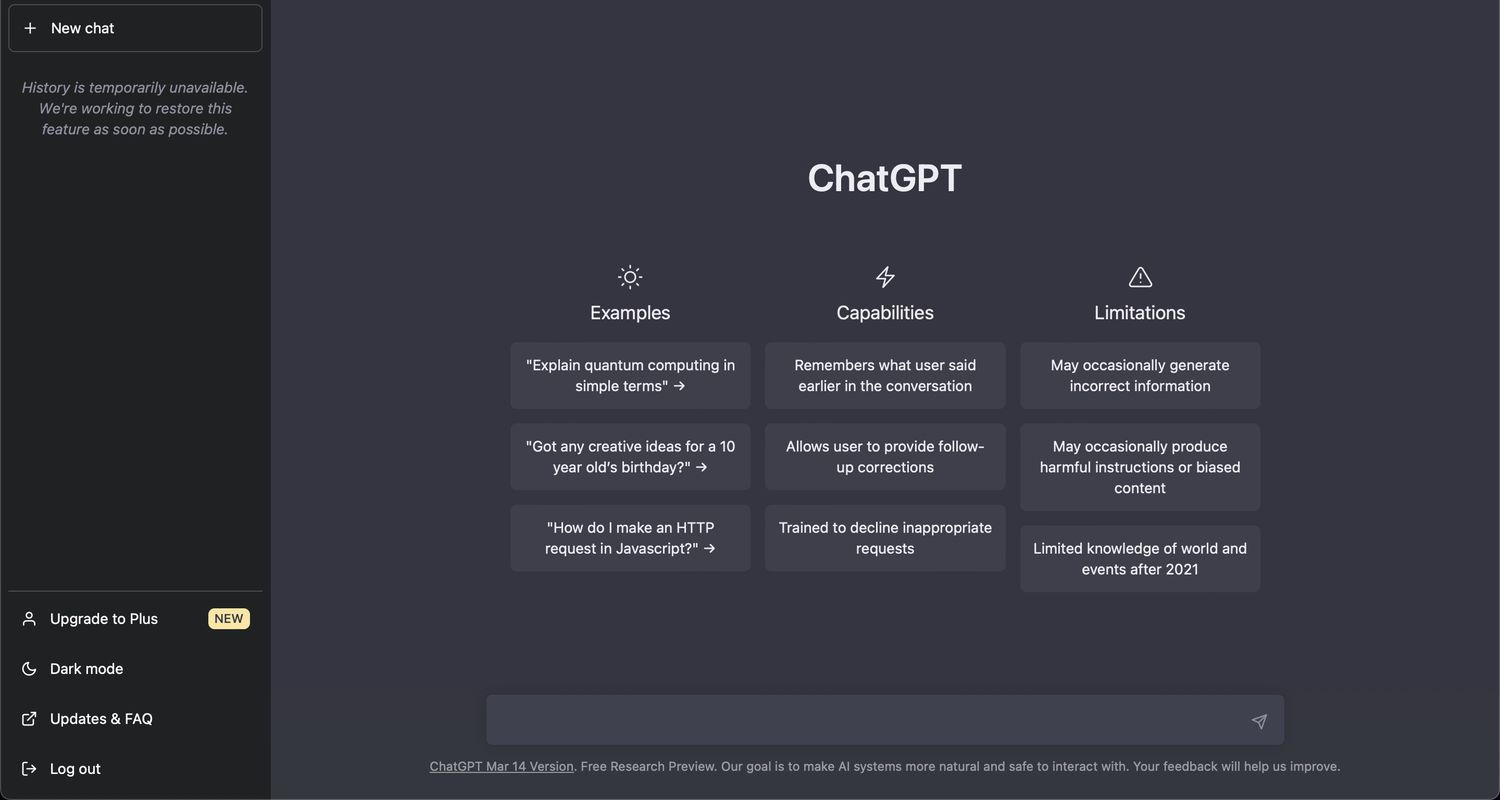
ChatGPT, developed by OpenAI, is an AI language model designed to assist with various tasks, including coding, content creation, and problem-solving. It is widely recognized for its ability to generate accurate code snippets, explain programming concepts, and offer solutions across a broad range of topics.
Key features
- Code Generation: Provides precise and optimized code for various tasks.
- API Integration: Seamlessly integrates with APIs to automate tasks.
- Real-Time Collaboration: Collaborates with users for troubleshooting and coding projects.
- Technical Precision: Known for providing technically accurate solutions and advice.
Pricing
- Free Plan: Limited features with access during off-peak hours.
- ChatGPT Plus: $20/month, offers faster response times, priority access, and access to GPT-4 (instead of GPT-3.5 available in the free plan).
- Enterprise Plans: Custom pricing for larger teams and businesses.
Pros
- Broad programming language support for developers working across multiple stacks.
- Accurate code generation with fewer syntax errors in most cases.
- Integrated API support allows for streamlined workflow automation.
- Real-time problem-solving for coding and debugging tasks.
Cons
- Occasionally produces incomplete or overly general responses for complex coding issues.
- Lack of contextual depth for brainstorming or conceptual discussions.
Best alternative to Claude & ChatGPT: BoltAI
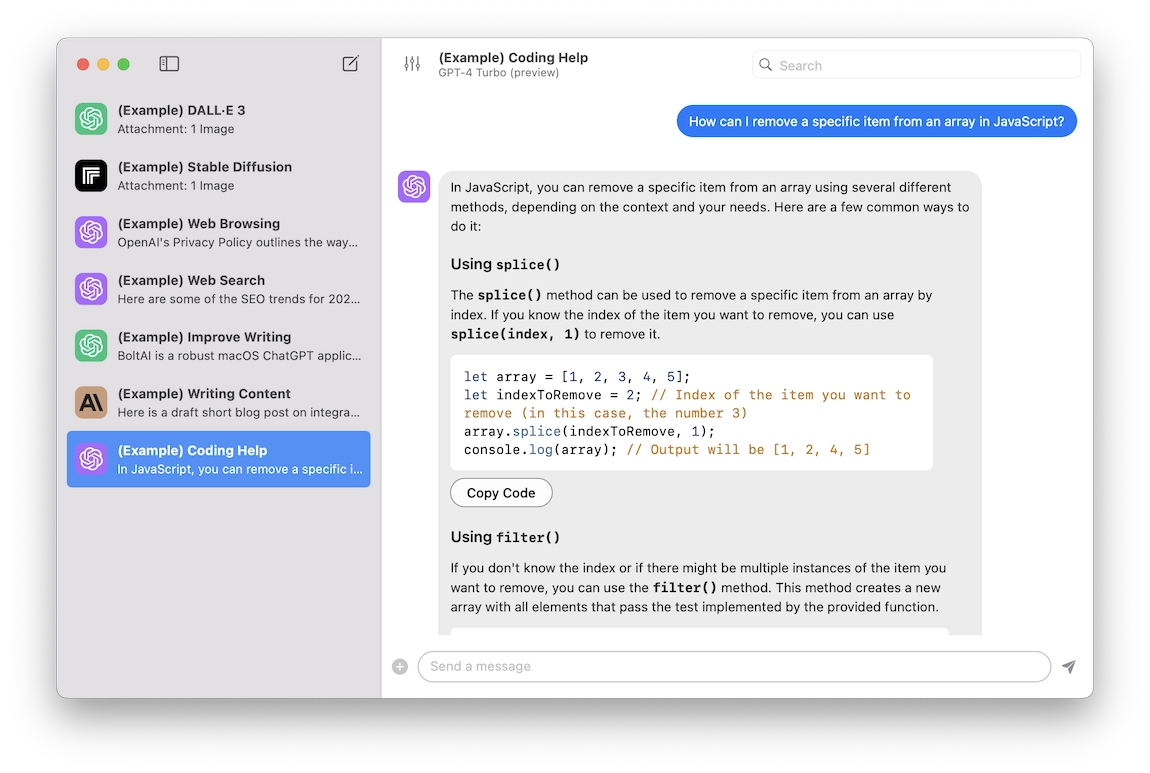
BoltAI is an AI-powered productivity and coding assistant designed for macOS users. It integrates seamlessly with native macOS applications such as IDEs, Notes, and email, helping users optimize their workflows. This makes it an ideal tool for developers, freelancers, and small business owners who prioritize speed, privacy, and a customizable user experience.
Key Features
- Native macOS Integration: Works directly with macOS apps like IDEs, Notes, and email for a seamless experience.
- Customizable AI Assistant: Tailor the AI to match your workflow and preferences.
- Local Data Processing: Ensures that all data is processed securely on your device, without sharing it externally.
- Speed Optimization: Fast response times and optimized workflows, improving productivity for developers and professionals.
- Versatile AI Support: Assists with coding, writing, brainstorming, and more.
- Prompt Library: Access to a library of customizable prompts, speeding up common tasks and automating workflows.
Pricing
- Basic License: $37 – One device, basic features, perpetual license, 30-day money-back guarantee, 1 year of updates.
- Premium License: $112 – One device, all premium features, perpetual license, 30-day money-back guarantee, 1 year of updates.
- Premium+ License: $240 – Three devices, all premium features, perpetual license, 1 year of updates, priority support.
- Team 5 License: $300 – Five seats, all premium features, perpetual license, 1 year of updates, priority support.
Pros
- Seamless macOS integration allows you to work directly within your existing apps.
- Local data processing ensures privacy and security for sensitive tasks.
- Optimized for speed, helping you stay productive without delays.
- Wide range of use cases, from coding to content creation and brainstorming.
- Affordable one-time pricing with optional subscription for updates, making it budget-friendly.
Cons
- macOS exclusive, limiting access to users who don’t use macOS.
Claude vs. ChatGPT vs. BoltAI: Feature Comparison
| Feature | Claude | ChatGPT | BoltAI | | ---------------------------- | -------------------------------------- | ---------------------------------------- | ------------------------------------------------ | | Contextual Understanding | Strong for brainstorming and debugging | Accurate technical responses | Excellent for integrated workflows | | Programming Language Support | Limited support for niche languages | Extensive support across languages | Broad support with macOS optimization | | Integration with Tools | Basic integration | Strong API and IDE integrations | Full integration with macOS apps | | Privacy | Standard data privacy | Stores user interactions for improvement | Local data processing, ensuring security | | Pricing | Free and paid plans | Free and paid plans | One-time purchase with update subscriptions | | Customization | Limited customization | No customization for interaction | Highly customizable assistant and prompt library |
\
Why Do People Choose BoltAI?
- Privacy-Focused Approach: Unlike many other AI tools, BoltAI processes all data locally, ensuring that sensitive information remains secure on your device, not in the cloud. For privacy-conscious professionals, this is a key advantage.
- Customizability and Speed: BoltAI offers a highly customizable AI assistant, letting users tailor their experience to match their specific needs. Coupled with its fast response times, it’s ideal for busy developers and entrepreneurs looking to optimize their workflow.
- Native Drag-and-Drop Support: The tool also includes native drag-and-drop functionality, making it even easier to manage files and interact with different applications within the macOS ecosystem.
Choose the best AI assistant for your coding needs
Selecting the right AI assistant for your coding tasks is essential for boosting productivity and streamlining your workflow. While both Claude and ChatGPT offer valuable features, BoltAI stands out with its seamless macOS integration, privacy-first approach, and fast performance.
If you’re looking for a tool that enhances your coding experience while maintaining security and customizability, BoltAI may be the perfect fit for your needs.
Try BoltAI today and experience the difference of a tailored, privacy-focused AI assistant designed for macOS. Get started now!
If you are new here, BoltAI is a native macOS app that allows you to access ChatGPT inside any app. Download now.