Changelog
Releases in the last 12 months
February 7th, 2026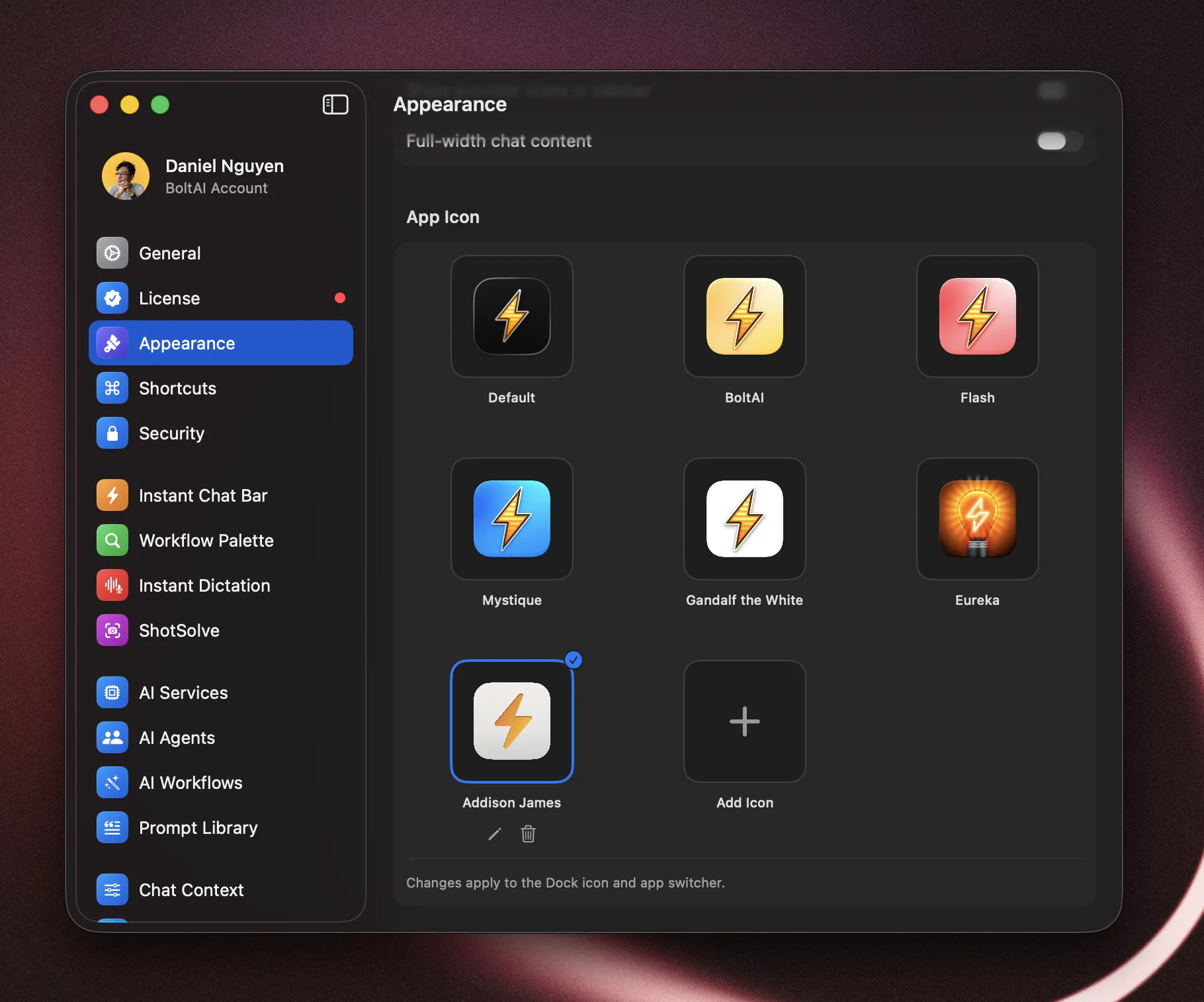
BoltAI 2.7.0
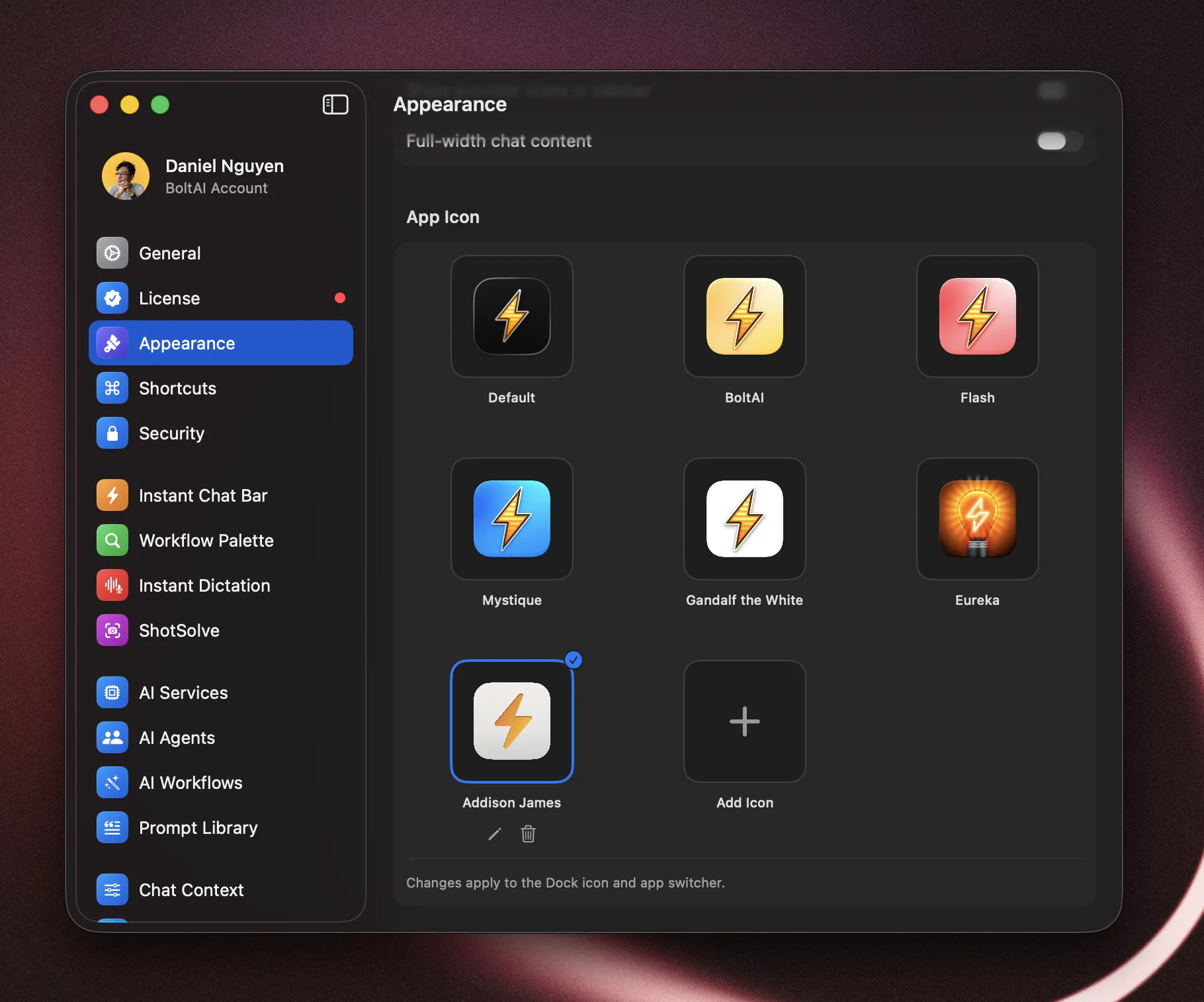
Build 54
- New: Appearance controls. Added dedicated appearance settings so you can customize app icon style, sidebar presentation, and chat content width for a more personalized layout.
- New: Chats inside folders in the sidebar. You can now browse and navigate chats directly inside folders from the sidebar for faster project-based navigation.
- New: GPT-5.3 Codex support (Codex CLI Provider). Added support for the latest GPT-5.3 Codex model.
- New: Title generation controls. Added title generation settings and improved per-chat custom configuration behavior. Go to Settings > General to customize.
- New: Expanded import/export. Improved import and export reliability, with better support for ChatGPT imports and expanded coverage for Claude, Grok, Mistral, and BoltAI v2 data.
- Cloud sync improvements. Sync is now more reliable for large histories and after signing in from Settings.
- Cloud sync status clarity. Improved sync progress and error messaging so it is easier to understand what is happening.
- Navigation and responsiveness improvements. Smoother sidebar behavior, better chat-in-folder navigation, and reduced settings-related UI churn.
- Fixed: Edit/regenerate reload issue. Resolved a case where edit-regenerate could trigger unnecessary chat reloads.
- Fixed: Sync retry edge cases. Fixed several sync scenarios that could fail, stall, or require repeated retries.
- Fixed: Sync consistency edge cases. Resolved issues that could occasionally leave cloud sync in an inconsistent state.
February 3rd, 2026
BoltAI v2.6.3
Fixed
- Chat reliability improvements. Fixes a regression affecting some chats after switching providers.
- MCP OAuth redirect improvements. Adds an Ahrefs-specific OAuth redirect override for smoother auth.
January 29th, 2026
BoltAI v2.6.2
NewImproved
- NEW: Moonshot AI provider support. Added Moonshot AI as a selectable provider.
- Codex tools, fixed. ChatGPT OAuth (Codex) now supports custom function tools (including MCP) with correct tool-call streaming and input/output handling.
- Codex tool-call safety. Prevents mismatched tool-call state when switching providers by dropping unsupported tool parts before requests.
- Remote MCP reconnects on launch. OAuth MCP servers now reconnect reliably at startup, with proper auth-mode persistence for custom connectors.
- OAuth token lookup improvements. Better matching and handling for MCP OAuth tokens to reduce unnecessary re-auth prompts.
- Enter-to-send preference. Added a composer option to send on Enter.
- Code fence inline detection fix. Improved inline detection for fenced code blocks.
January 23rd, 2026
BoltAI v2.6.1
NewImproved
- Gemini CLI web search. Added provider-native Google Search support with search indicators and source citations, so Gemini CLI results display grounded links in the UI.
- Codex web search compatibility. Added tool wiring and status indicators so Codex CLI web search shows up cleanly in chat output.
- Provider-aware tool UI. Tool selection now adapts to Gemini CLI (search-only) and clarifies Copilot tool availability.
- Improved math rendering. Better inline LaTeX handling for typical model output using single-dollar delimiters.
January 15th, 2026
BoltAI v2.6.0
NewImproved
- New: Google Vertex AI. Configure service account JSON, project, and location to use Vertex models.
- New: Chat export/import. Export a chat to JSON or import it from the app menu.
- Improved: Tool history reliability. Anthropic server tools are sanitized to avoid malformed replay.
- Improved: Usage reporting. OpenAI‑compatible providers now surface usage metrics consistently.
- Fixed: Gemini image follow‑ups. Thought signatures are preserved and images are normalized for multi‑turn use.
- Fixed: Native tool availability. Provider-native tools now show up correctly (including new Vertex tools), with tool selection remaining per-chat.
January 12th, 2026
v2.5.1
New
- Fixed: MCP OAuth sign‑in. Authentication now works even when Safari isn’t your default browser.
- Improved: Tool defaults. The “Enable tools by default” toggle lives inside Manage Plugins and disables the list when off.
- Improved: Agent tool behavior. Switching a chat to an agent with tools now enables tool use for that chat.
January 7th, 2026
BoltAI v2.5.0
NewFixed
- New: Usage metrics & estimated cost. Messages now store usage details, with chat-level totals for quick tracking.
- New: Workflow ordering & usage stats. Sort workflows, track usage count, and see recent activity.
- New: Thinking controls for Anthropic, Google, and OpenRouter. Configure effort/level and budgets across account, folder, agent, and chat.
- New: Codex CLI improvements. GPT-5.2 Codex models added and verification is more flexible with clearer warnings.
- New: Workflow/agent/prompt duplication. Quickly duplicate items and start a New Chat (Copy Configuration) from the sidebar.
- New: Advanced message editor. Expanded editing tools for message content and structure.
- Improved: Attachments. Higher file size limit for licensed users with clearer limits and errors.
- Fixed: Custom base URL model fetch. Model list requests now honor custom base URLs during provider setup.
- Fixed: Context policy updates. Switching profiles now keeps context policy changes consistent.
- Fixed: Markdown list indentation. Lists render with correct spacing and nesting.
- Fixed: Web renderer stability. Prevented a crash when extracting message text for rendering.
January 1st, 2026
BoltAI v2.4.2
New
- New: Built-in Apple TTS support. Added Apple’s built-in text-to-speech voices to Voice settings.
- Fixed: Audio player window routing. Fixed the audio player opening in the wrong window.
- Fixed: Tools toggle stability. Prevented tools from auto-reverting or auto-enabling provider search when no tools are selected.
- Fixed: Agent tool list persistence. Fixed agent tool selections not saving reliably.
- Fixed: Gemini title generation. Fixed chats not auto-generating titles when using Gemini.
- Fixed: Think blocks in copy. Copying messages no longer includes `` blocks.
December 19th, 2025
BoltAI 2.4.1
New
- New: More built-in models. Added new models for Codex CLI, Claude Code, and Gemini CLI (GPT-5.2, Opus 4.5, Haiku 4.5, Gemini Pro 3.0).
- New: Extra High reasoning effort. Added support for xhigh reasoning effort.
- Fixed: Keyboard shortcuts being stolen. Fixed an issue where BoltAI could overwrite ⌘R and other system/app shortcuts.
- Fixed: Agent tools not applied in workflows. Fixed an issue where tools were not applied when using an AI Workflow + AI Agent with tools.
- Fixed: LLM parameters not saved. Fixed an issue where some LLM parameters might not be persisted.
- Fixed: ShotSolve screenshot state. Fixed an issue where ShotSolve could keep previous screenshots instead of clearing them.
- Fixed: Import hanging on macOS 26. Fixed an issue where import could hang on macOS 26.
- Fixed: Codex CLI auth refresh tokens. Sync refresh tokens back to the Codex CLI auth.json.
- Improved: Streaming proxy errors. Improved AI inference error handling in the streaming proxy.
December 15th, 2025
BoltAI 2.4.0
New
- New: Apple Foundation Models (macOS 26+). Go to Settings > AI Services and click the plus (+) button to set it up. Tip: you can configure an AI Workflow to use Apple Foundation Models for free, 100% offline writing assistance. Note: tools are currently not supported for Apple Foundation Models.
- New: Advanced keyboard shortcuts. Go to Settings > Shortcuts to customize (e.g., new chat window, new temporary chat window, activate BoltAI chat, focus composer, regenerate response, copy last AI response, copy last AI response & close, edit last user message).
- New: Instant Workflow. Freely type your prompt in the Workflow Palette and trigger it immediately instead of using a pre-defined workflow.
- New: Reset Chat Context. Reset the current chat context marker with ⌘⇧K (configurable).
- Improved: Workflow hotkey trigger (no preview). Improved direct hotkey trigger for an AI Workflow (no preview), with a quick indicator in the case of “No Preview”.
- Improved: Japanese / Chinese IME. Better support for Japanese and Chinese input methods.
- Improved: Audio Player UI. The audio player now adopts the new Liquid Glass design.
- Fixed: Memory retention. Attempted to fix a memory issue where the app might retain large memory after idling for a long time.