ChatGPT vs Claude: Which AI Tool Fits Your Needs?
Quick Summary
ChatGPT and Claude are two leading AI tools, each excelling in different areas. ChatGPT offers versatile capabilities for coding and content creation, while Claude focuses on large context handling and fast processing. In this guide, we explore their features, pricing, and pros and cons to help you decide.
ChatGPT vs Claude: Which AI Tool Is Right for You?
Choosing between ChatGPT and Claude can be challenging, as both tools excel in unique ways. ChatGPT is a conversational powerhouse for coding, content creation, and brainstorming, while Claude shines with its ability to process large contexts and deliver concise answers quickly.
In this BoltAI guide, we’ve compared their features, pricing, and performance to help you make an informed decision.
Why Listen to Us?
We specialize in providing clear, unbiased insights to help you choose the best AI tools for your needs. Our team has analyzed industry-leading platforms like ChatGPT, Claude, ensuring our recommendations are backed by hands-on experience and user feedback.
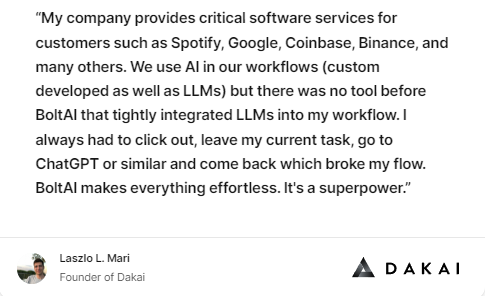
Our in-depth comparisons focus on real-world use cases, highlighting what works best for developers, freelancers, and professionals. Whether you're seeking productivity, versatility, or privacy, our expertise ensures you find the right AI solution tailored to your workflow.
ChatGPT vs. Claude: Key Differences
1. Context and Scalability
ChatGPT shines in conversational AI, excelling at coding, content creation, and brainstorming with dynamic, context-aware interactions. However, Claude is designed for handling significantly larger text inputs, making it ideal for analyzing long research papers, legal documents, or processing extensive datasets without losing context.
2. Speed and Efficiency
Claude processes large text inputs quickly and efficiently, making it the go-to for users working with lengthy reports or bulk data extraction. ChatGPT, while slightly slower for large documents, offers richer conversational memory, making it the better choice for iterative discussions, structured writing, and multi-turn problem-solving.
3. Tone and Style
For professional writing, ChatGPT delivers structured, polished, and coherent responses, making it ideal for crafting reports, technical documentation, and formal correspondence. Claude, in contrast, provides concise and straightforward outputs, making it useful for summarization, quick insights, and casual conversations.
4. Pricing and Accessibility
ChatGPT offers flexible pricing plans, making it accessible for both individuals and businesses. While Claude remains competitively priced for enterprises, its cost-effectiveness diminishes for independent users who may not require its large-context capabilities.
5. Integration and Ecosystem
ChatGPT seamlessly integrates with browsers, macOS apps, and APIs, offering versatility for developers, writers, and business professionals. Claude, while strong in enterprise-grade integrations, lacks the same level of accessibility for everyday users looking for AI-powered workflows in their favorite applications.
What Is ChatGPT?
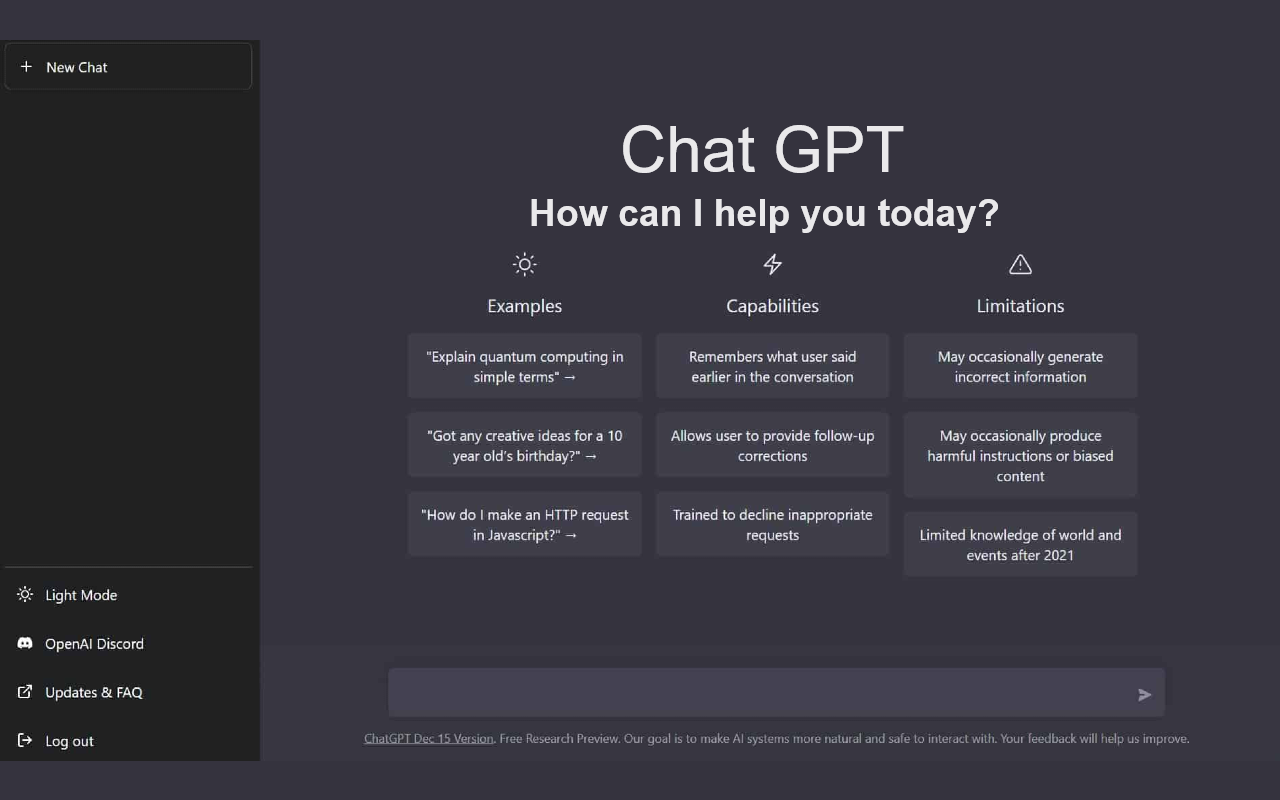
ChatGPT, developed by OpenAI, is an advanced conversational AI platform designed to generate human-like text responses based on user input. It offers extensive customization options, allowing you to set tone preferences and tailor responses to your specific requirements. Its versatility makes it well-suited for a range of applications, including customer service, creative writing, and academic research.
Whether you’re drafting an email, fixing a tricky piece of code, or looking for creative solutions, ChatGPT is designed to make your life easier. It’s simple to use and a great tool for anyone who wants to save time, stay productive, or just get a little extra help in today’s busy world.
Key Features
- Advanced Language Understanding & Context Awareness – Generates highly coherent, context-aware responses, making conversations feel natural. Adapts to tone, maintains conversation history, and refines answers based on user input.
- Coding Assistance & Debugging – Provides real-time code suggestions, debugging support, and explanations for complex programming concepts. Supports multiple languages and optimizes code snippets for efficiency.
- Multimodal Capabilities (Text, Images, Code, and More) – Processes and analyzes text, images, and code, making it useful for tasks like visual data interpretation, diagram analysis, and design-related queries.
- Workflow Automation & API Integrations – Offers API support and integrations with apps and automation workflows. Helps businesses deploy AI-powered chatbots, email automation, and content generation tools.
- Custom Instructions & Personalization – Allows users to tailor responses based on specific instructions, ensuring AI-generated content aligns with brand voice, teaching styles, or creative needs.
- Real-Time Knowledge Retrieval & Web Access (GPT-4o) – Retrieves live information from the web (when enabled), ensuring responses are accurate and relevant for research, fact-checking, and news updates.
- Cross-Platform Accessibility & Device Compatibility – Available on web browsers, desktop apps (macOS), and mobile devices, with integrations for tools like Slack, Notion, and Microsoft Teams.
- Voice and Conversational AI Features – Supports natural voice interactions, making it ideal for voice assistants, customer service bots, and hands-free AI interactions.
Pricing
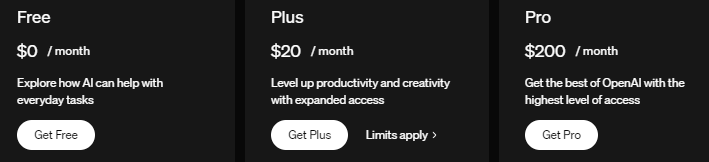
- Free Plan: Access to GPT-4o mini with basic features and limited access to GPT-4.
- ChatGPT Plus: $20/month, includes GPT-4 and faster response times.
- Enterprise Plans: Custom pricing for advanced features, larger context windows, and priority access.
Pros
- Versatile Functionality: Useful for coding, content creation, and brainstorming across diverse domains.
- Memory and Context Understanding: Retains previous prompts for more coherent multi-turn interactions.
- Ease of Use: Intuitive interface for both beginners and advanced users.
- Coding Assistance: Helps streamline development tasks, including writing and debugging code.
- Enhanced Productivity: Speeds up repetitive tasks and provides creative solutions efficiently.
- Multimodal Support: Allows image and text inputs for versatile use cases.
Cons
- Downtime Issues: Can be unavailable or slow during high-traffic periods.
- Lack of Customization: Limited options to tailor outputs for specific needs.
- Occasional Inaccurate Responses: Sometimes provides incorrect or outdated information, requiring users to verify outputs.
What Is Claude?
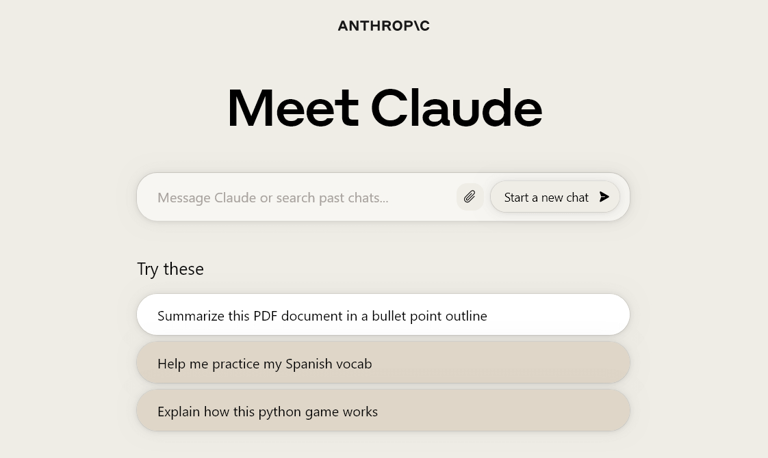
Claude, developed by Anthropic, is a cutting-edge AI assistant designed to prioritize safety and usability. It specializes in handling large context inputs and providing concise, reliable answers, making it a preferred choice for enterprises and users managing extensive data or documents.
Key Features
- Expanded Context Windows: Processes and retains significantly larger text inputs than many competitors, making it ideal for analyzing legal documents, research papers, or large datasets without losing coherence.
- Safety-Focused AI: Designed with built-in safeguards to minimize harmful, biased, or misleading outputs, making it a preferred choice for enterprise use and compliance-sensitive industries.
- Concise and Efficient Responses: Provides clear, direct, and well-structured summaries of lengthy texts, making it an excellent tool for report generation, content summarization, and data extraction.
- Enterprise-Grade Integration: Seamlessly scales to meet the needs of businesses, integrating with workflow automation tools, CRM systems, and large-scale enterprise applications.
- Advanced Summarization Capabilities: Effectively condenses long-form content into key takeaways, allowing professionals to quickly extract insights from meetings, legal cases, or technical documentation.
- Customizable AI Models: Offers organizations the ability to fine-tune responses based on industry-specific language models, ensuring more relevant and domain-specific outputs.
- Collaboration-Friendly Workflows: Optimized for multi-user environments, making it easier for teams to interact with AI for brainstorming, document editing, and structured knowledge retrieval.
Pricing
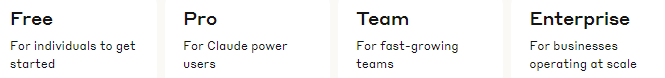
Claude offers flexible pricing options:
- Free: $0 - Ideal for individuals starting out. Includes web, iOS, and Android access, image and document queries, and access to one of Claude's latest models.
- Pro: $18/month (annual) or $20/month (monthly) - Designed for power users. Offers increased usage limits, Projects for organizing chats and documents, access to advanced models like Claude 3.5 Sonnet and Claude 3 Opus, and early access to new features.
- Team: $25/person/month (annual) or $30/person/month (monthly) - Perfect for teams. Provides more usage, centralized billing, administration tools, and early access to collaboration features. Requires a minimum of 5 members.
- Enterprise: Custom Pricing - For large-scale businesses. Includes all Team features plus an expanded context window, Single Sign-On (SSO), fine-grained permissioning, SCIM, audit logs, and data source integrations.
Pros
- Large Context Window: Handles larger datasets and documents effectively, making it ideal for research and complex text analysis.
- Helpful for Writing Tasks: Users have praised its ability to assist with editing, suggestions, and writing projects like books and detailed emails.
- User-Friendly Project Feature: Allows file uploads for context, helping streamline certain tasks effectively.
- Politically Neutral Responses: Less constrained by political correctness compared to some competitors, providing more balanced answers.
- Accessible Free Version: Offers a free tier that satisfies basic usage needs for some users.
Cons
- Strict Message Limits: Users frequently report hitting low daily or hourly message caps, even on paid plans, severely restricting usage.
- Inconsistent Performance: Quality often declines over time, with initial responses being better than later ones in a session.
- Error-Prone Coding Support: Struggles with accurate coding assistance, sometimes introducing unnecessary bugs or irrelevant suggestions.
Best Alternative to ChatGPT & Claude: BoltAI
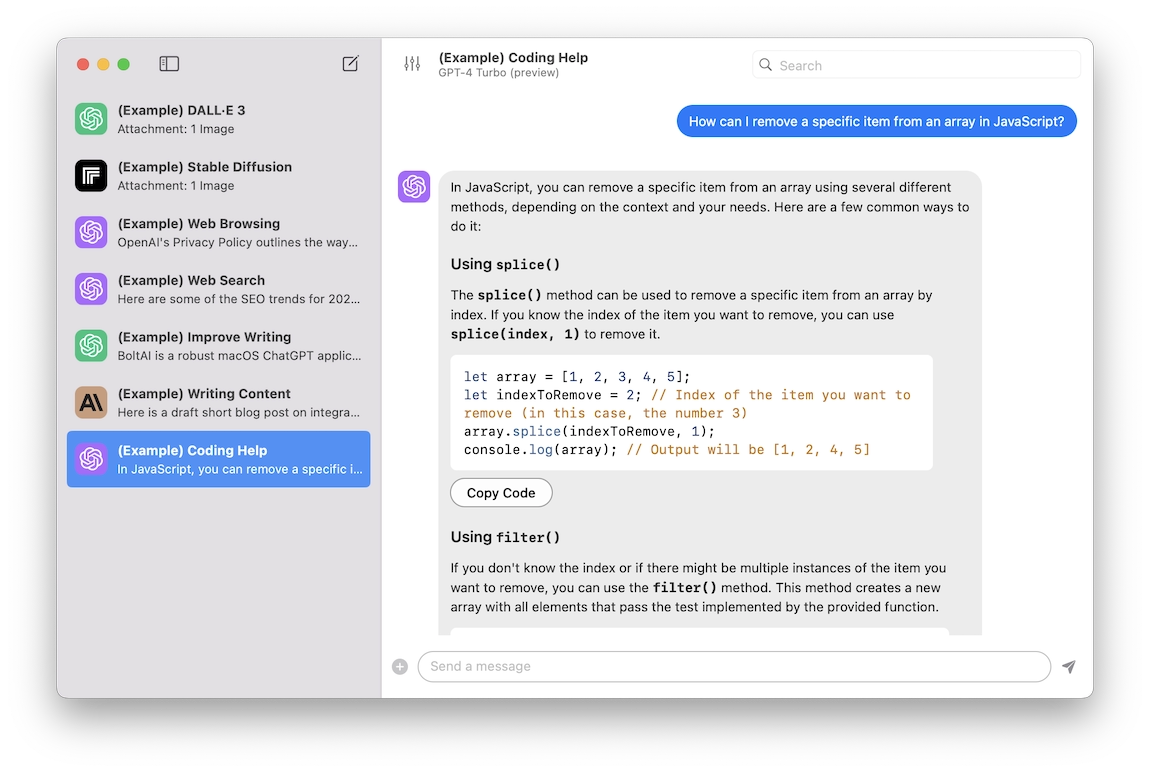
When comparing AI tools like ChatGPT and Claude, BoltAI emerges as the best alternative, especially for macOS users seeking productivity, privacy, and customization. BoltAI integrates seamlessly with macOS apps, processes data locally, and supports multiple AI models, making it a powerful and flexible AI assistant for professionals and students.
For those looking to save costs, BoltAI offers the ability to use your own API key, giving you full control over usage and expenses without being tied to a subscription. This makes BoltAI an affordable and versatile choice for budget-conscious users who want high-quality AI capabilities without recurring fees.
Key Features
- Native macOS Integration: Works directly with macOS apps like IDEs, Notes, and email for a seamless experience.
- Customizable AI Assistant: Tailor the AI to match your workflow and preferences.
- Local Data Processing: Ensures that all data is processed securely on your device, without sharing it externally.
- Speed Optimization: Fast response times and optimized workflows, improving productivity for developers and professionals.
- Versatile AI Support: Assists with coding, writing, brainstorming, and more.
- Prompt Library: Access to a library of customizable prompts, speeding up common tasks and automating workflows.
Pricing
BoltAI uses a perpetual license model:
- Standard License: One-time payment with one year of updates.
- Renewals: Annual updates at 40% of the original price.
- Educational Discounts: 50% off for students and educators.
- Visit BoltAI Pricing for full details.
Pros
- Privacy-Focused: Processes data locally, ensuring maximum security.
- Enhanced Productivity: Streamlined integration with macOS apps.
- Customizable Features: Offers tailored workflows with AI assistants and prompt libraries.
- High Performance: Optimized for macOS, ensuring fast and efficient responses.
Cons
- MacOS Exclusive: Limited to macOS, with no support for Windows or Android.
- No Mobile Version: Lacks a dedicated app for on-the-go usage.
ChatGPT vs. Claude vs. BoltAI: Feature Comparison
| Feature | ChatGPT | Claude | BoltAI | | ----------------------- | --------------------------------------------------------------------- | ------------------------------------------------------------------ | -------------------------------------------------------------------------------------- | | Core Purpose | Conversational AI for coding, content creation, and brainstorming. | Large-context AI for summarization and enterprise use. | Native macOS AI assistant focused on productivity and privacy. | | Context Handling | Moderate; supports conversational memory. | Exceptional; handles large documents and datasets. | Adjustable; supports user-defined context limits. | | Privacy | Data processed on OpenAI servers. | Data processed on Anthropic servers. | Local data processing for maximum privacy. | | Integration | Browser, desktop, and API support. | Enterprise-grade integration. | Native integration with macOS apps. | | Customizability | Plugins and API for workflows. | Limited to safety-focused configurations. | Fully customizable AI assistants and workflows. | | Multimodal Capabilities | Processes text, images, and videos. | Text-only focus with concise outputs. | Text and image generation, including local LLM support. | | Performance | Fast but can experience downtime. | Efficient for large contexts but slower in casual tasks. | Optimized for macOS; minimal CPU usage and high performance. | | Offline Use | Requires internet connection. | Requires internet connection. | Offline support with local models like Ollama. | | Target Audience | Developers, students, and professionals. | Enterprise users handling large datasets. | macOS users seeking productivity and privacy. | | Pricing | Free, Plus ($20/month), Enterprise (custom). | $1.63-$11.02 per million tokens, Enterprise (custom). | Perpetual license with optional annual renewals and discounts. | | Unique Features |
- Multimodal support
- API for coding and brainstorming.
|- Large context windows
- Safety-driven AI responses.
|- macOS-native integration
- Offline LLM support
- Privacy-focused.
|Why Do People Choose BoltAI?
1. Seamless macOS Integration
BoltAI is purpose-built for macOS, embedding AI assistance directly into native applications like Notes, IDEs, email clients, and even messaging apps. Developers can generate and debug code without leaving Xcode, while writers can refine content inside Scrivener or Apple Notes—eliminating the need for constant app switching.
2. Privacy-Centric Approach
Unlike ChatGPT and Claude, which process data on cloud servers, BoltAI runs locally on your device. This ensures that sensitive documents, proprietary code, and confidential communications remain secure—making it the ideal AI assistant for lawyers, finance professionals, and enterprise users who prioritize data privacy.
3. Extensive Customization
BoltAI allows users to build personalized AI assistants, tailor responses to their industry, and leverage a robust prompt library for specific workflows. Whether you need structured AI assistance for software development, research summaries, or business automation, BoltAI can be configured to fit your exact needs.
4. Reliable Offline Functionality
Unlike cloud-based AI tools that require constant internet access, BoltAI supports local LLMs. This allows users to continue generating text, analyzing documents, and automating tasks even in offline environments—perfect for frequent travelers, field researchers, or those working in high-security sectors.
5. Optimized Performance for macOS
Designed to run natively on Apple silicon, BoltAI delivers faster response times and lower CPU usage than browser-based alternatives. This efficiency ensures a smoother experience, whether you're using it for real-time code suggestions in an IDE or rapid text generation in productivity apps.
Ready to Transform Your Workflow?
ChatGPT and Claude are impressive, but if you're a macOS user craving privacy, customization, and offline capabilities, they might fall short. That's where BoltAI shines. Designed specifically for macOS, BoltAI combines seamless integration, tailored workflows, and top-tier security to deliver a game-changing AI experience.
With BoltAI, your productivity soars as your data stays protected. Whether you’re coding, creating, or organizing your day, BoltAI adapts to you—making every task faster and easier.
Ready to see what the future of AI on macOS looks like? Try BoltAI today.
If you are new here, BoltAI is a native macOS app that allows you to access ChatGPT inside any app. Download now.